t3rminalV
Established Member
- Joined
- Oct 4, 2022
- Messages
- 63
- Reaction score
- 139
- Points
- 37
- Location
- Cheltenham, Gloucestershire
- Driving
- MG4 SE SR
So I bit the bullet and bought a Carlinkit 4.0 the other day from Amazon.
£87 and two days later and it has arrived this morning. I thought I'd throw up a quick post about it in case anyone else is tempted by the purchase and wants some more info. The MG4 isn't on the compatibility list for the device (MG as a manufacturer isn't even listed) so I was a little worried that it wasn't going to work, hence the purchase from Amazon for easy returnability should it not go to plan.
The unit supports wireless carplay and android auto (although I dont currently have an android phone to test with). I also own another car (BMW) which has wireless carplay and android auto built into the car, so we'll see how it compares to a manufacturer-provided solution.
So firstly, it came pretty well packaged but it's much, much smaller than I thought it would be:
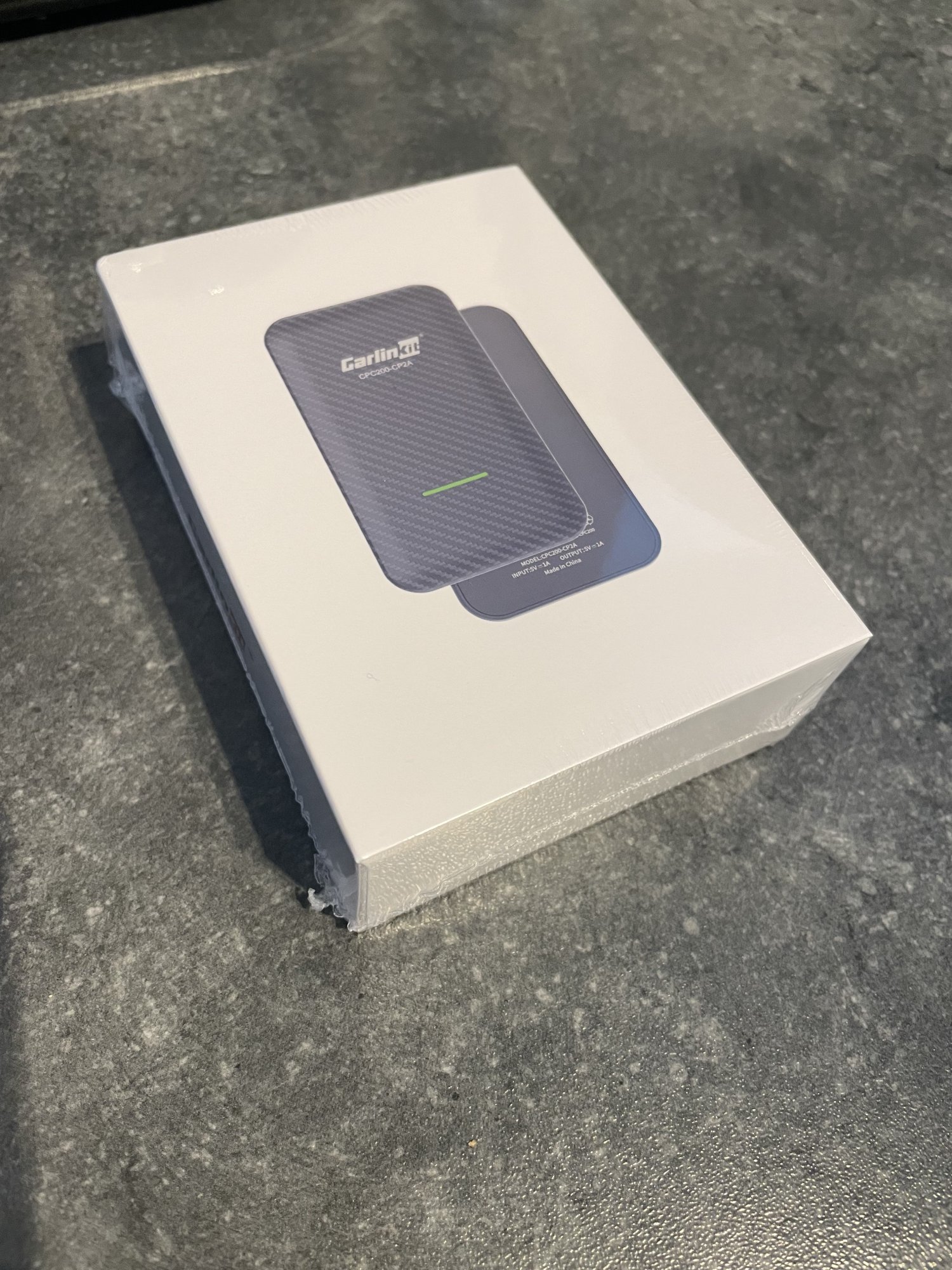
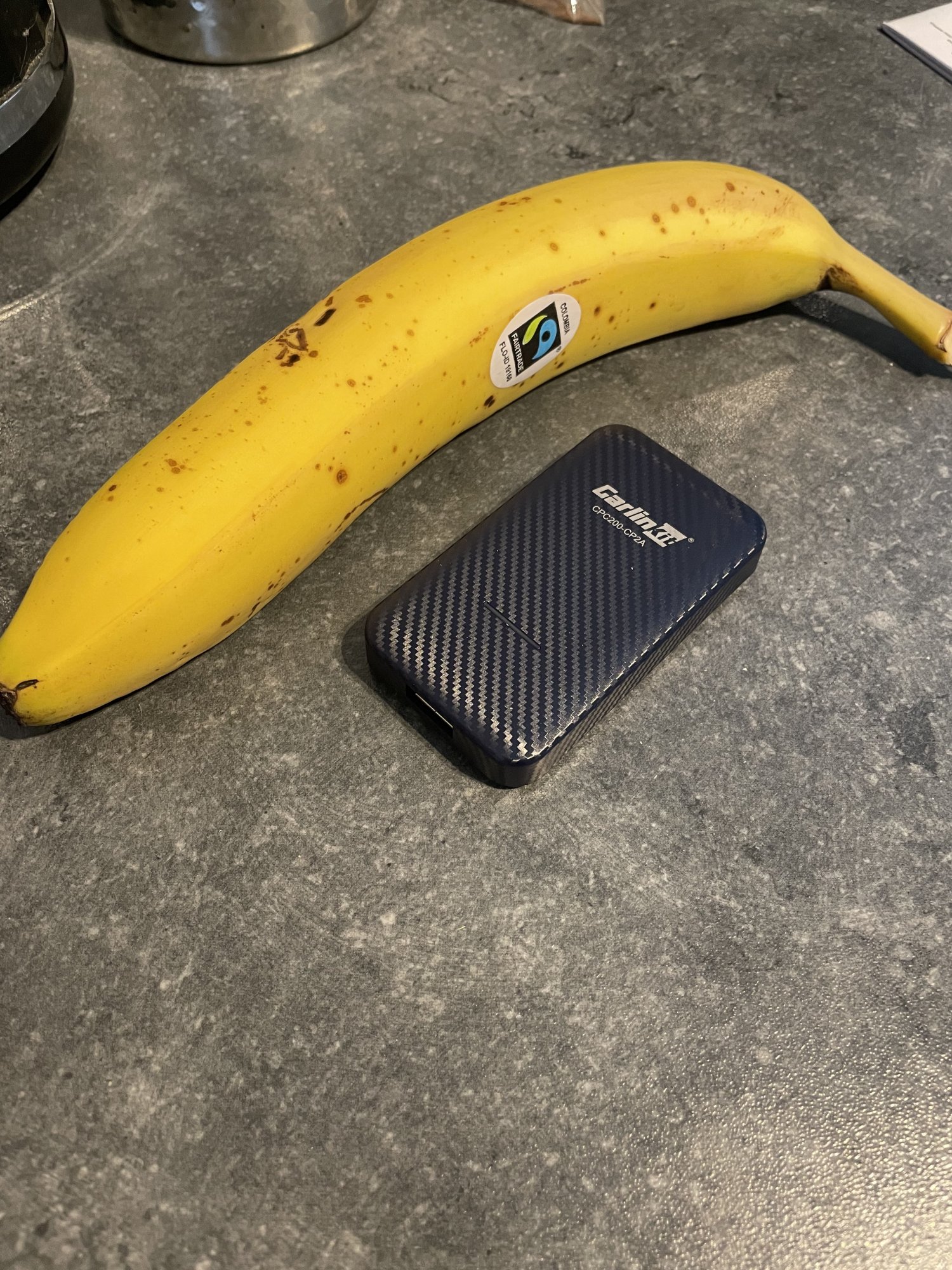
(banana for scale)
Fitting it to the car was very simple. The unit comes with both a USB type-c to type-c cable, and a type-a to type-c cable in the box. The unit itself has a type-c port on one end (for connecting to the car) and a full-size type-a port on the other (apparently you can use this to do wired carplay/android auto through the unit - though why is beyond me).
Upon plugging it into the car, the MG4 immediately recognized that there was a carplay device plugged into the USB port and connected to it. The device seems to emulate apple carplay to the car and will pop up its own pairing screen if there isn't a device connected to it. This is actually quite neat; the car will always think that there is an apple device plugged in as long as the unit is plugged in (the "carplay" widget on the home screen is always available) so even if there isn't a phone connected to the carlinkit, you can easily get into its settings by launching "carplay" from the car.
It also seems like this holds true for android auto - it seems that the unit always presents itself as a carplay device to the car, and then once you pair an android device the carlinkit handles android auto directly, still showing as a carplay device to the car - although I've not been able to confirm this as of yet as I don't currently have access to an android phone. If this is the case, this probably means you can use the unit to do android auto on a car that only supports carplay (assuming such a thing exists) - although not really relevant here.
Pairing my phone was easy, fire up the unit and it provides you with a bluetooth network to join, once joined the phone seemed to auto-connect to the wifi component and carplay popped right up:

(taken from the phone that was connected)
It was also very easy to hide the unit under the center pedestal with some sticky-back velcro, making it essentially invisible from the seated positions in the car:

So far, I haven't used this in anger, just in the driveway this morning. I do have a ~200mi trip in the car on Sunday morning during which I'll be using this for music and navigation, so I'll see how it fares on a longer trip and I'll post another update on Sunday night or Monday morning.
One thing to be aware of is that there is a slight delay in the unit powering up and getting connected once you start the car - the unit itself takes 10-15 seconds to boot and then the phone takes another 10 seconds or so to get connected and for the unit to end up fully working, so maybe 20-25 seconds from sitting in the car to being at the carplay home screen. I don't really see this as a huge deal but it's definitely a lot slower in getting started up than the built-in system in the BMW, which is usually connected by the time I get my seatbelt on.
All-in-all though it seems to be a neat little device and it was easy to setup. It is, however, it's the best part of £90 and that is a bit pricey for something that I feel should have been included with the car to be honest. I don't regret the purchase (assuming all goes well on Sunday) but it seems that if someone can make a seperate standalone box that both works with android and apple phones wirelessly, and then emulates a carplay device to a car for "just" £90, then surely it shouldn't have really been a big deal for a car manufacturer to include it with the car, especially considering the car already has wifi hotspot capability anyway.
Anyway, if anyone has any questions let me know.
£87 and two days later and it has arrived this morning. I thought I'd throw up a quick post about it in case anyone else is tempted by the purchase and wants some more info. The MG4 isn't on the compatibility list for the device (MG as a manufacturer isn't even listed) so I was a little worried that it wasn't going to work, hence the purchase from Amazon for easy returnability should it not go to plan.
The unit supports wireless carplay and android auto (although I dont currently have an android phone to test with). I also own another car (BMW) which has wireless carplay and android auto built into the car, so we'll see how it compares to a manufacturer-provided solution.
So firstly, it came pretty well packaged but it's much, much smaller than I thought it would be:
(banana for scale)
Fitting it to the car was very simple. The unit comes with both a USB type-c to type-c cable, and a type-a to type-c cable in the box. The unit itself has a type-c port on one end (for connecting to the car) and a full-size type-a port on the other (apparently you can use this to do wired carplay/android auto through the unit - though why is beyond me).
Upon plugging it into the car, the MG4 immediately recognized that there was a carplay device plugged into the USB port and connected to it. The device seems to emulate apple carplay to the car and will pop up its own pairing screen if there isn't a device connected to it. This is actually quite neat; the car will always think that there is an apple device plugged in as long as the unit is plugged in (the "carplay" widget on the home screen is always available) so even if there isn't a phone connected to the carlinkit, you can easily get into its settings by launching "carplay" from the car.
It also seems like this holds true for android auto - it seems that the unit always presents itself as a carplay device to the car, and then once you pair an android device the carlinkit handles android auto directly, still showing as a carplay device to the car - although I've not been able to confirm this as of yet as I don't currently have access to an android phone. If this is the case, this probably means you can use the unit to do android auto on a car that only supports carplay (assuming such a thing exists) - although not really relevant here.
Pairing my phone was easy, fire up the unit and it provides you with a bluetooth network to join, once joined the phone seemed to auto-connect to the wifi component and carplay popped right up:
(taken from the phone that was connected)
It was also very easy to hide the unit under the center pedestal with some sticky-back velcro, making it essentially invisible from the seated positions in the car:
So far, I haven't used this in anger, just in the driveway this morning. I do have a ~200mi trip in the car on Sunday morning during which I'll be using this for music and navigation, so I'll see how it fares on a longer trip and I'll post another update on Sunday night or Monday morning.
One thing to be aware of is that there is a slight delay in the unit powering up and getting connected once you start the car - the unit itself takes 10-15 seconds to boot and then the phone takes another 10 seconds or so to get connected and for the unit to end up fully working, so maybe 20-25 seconds from sitting in the car to being at the carplay home screen. I don't really see this as a huge deal but it's definitely a lot slower in getting started up than the built-in system in the BMW, which is usually connected by the time I get my seatbelt on.
All-in-all though it seems to be a neat little device and it was easy to setup. It is, however, it's the best part of £90 and that is a bit pricey for something that I feel should have been included with the car to be honest. I don't regret the purchase (assuming all goes well on Sunday) but it seems that if someone can make a seperate standalone box that both works with android and apple phones wirelessly, and then emulates a carplay device to a car for "just" £90, then surely it shouldn't have really been a big deal for a car manufacturer to include it with the car, especially considering the car already has wifi hotspot capability anyway.
Anyway, if anyone has any questions let me know.
Last edited: