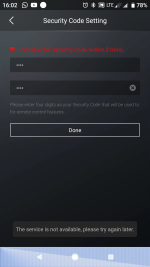colinhea
Novice Member
I have a Marvel R luxury.It took be several attempts to set up i smart with my car .The dealer eventually got it working by re setting the system to factory settings .It has worked for about 6 weeks Yesterday it stopped I tried to re start it a few times with no luck I got the message your account has been locked try tomorrow or change your password which I have done 3 times and still getting the same message Does any one have any ideas