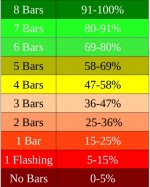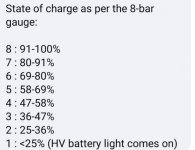MazzyW
Standard Member
- Joined
- Oct 20, 2021
- Messages
- 16
- Reaction score
- 8
- Points
- 7
- Location
- Waterlooville UK
- Driving
- MG ZS EV
Hi,
I am a 2020 MG ZS EV owner.
Just wondering if there is any way to see the battery capacity remaining as a percentage without having to connect to a charger. I know we have the estimated range in miles, but that is proving very inaccurate in these winter months. We obviously also have the very rudimentary 8 bar display at the bottom edge of the right hand dial, but I was wondering if there is a screen I haven't found yet which shows this displayed as a percentage, or some other reading which is more than just measured in eighths.
I was driving home the other day and went down to 1 bar and got the alert so I pulled in. But when I connected it to the charger it showed I still had 24% battery capacity (I guess it can't show 2 bars once it is lower than 2/8's which would be 25%). However, if I had known it still had 24% I wouldn't hav worried about stopping and finding somewhere to charge.
Anything I'm missing ?
Cheers, Mark
I am a 2020 MG ZS EV owner.
Just wondering if there is any way to see the battery capacity remaining as a percentage without having to connect to a charger. I know we have the estimated range in miles, but that is proving very inaccurate in these winter months. We obviously also have the very rudimentary 8 bar display at the bottom edge of the right hand dial, but I was wondering if there is a screen I haven't found yet which shows this displayed as a percentage, or some other reading which is more than just measured in eighths.
I was driving home the other day and went down to 1 bar and got the alert so I pulled in. But when I connected it to the charger it showed I still had 24% battery capacity (I guess it can't show 2 bars once it is lower than 2/8's which would be 25%). However, if I had known it still had 24% I wouldn't hav worried about stopping and finding somewhere to charge.
Anything I'm missing ?
Cheers, Mark