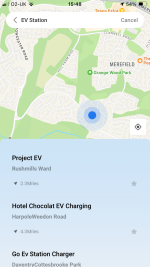You are using an out of date browser. It may not display this or other websites correctly.
You should upgrade or use an alternative browser.
You should upgrade or use an alternative browser.
Gadget Geek
Prominent Member
I've not heard of that happening before.
olesolo
Novice Member
I have the same problem. After iSmart app 2.0 update my car was visible but doesn’t respond. So I wanted to try unbind and bind again. Unbind process was a horrible experience but car gone from the app. But now I cant bind it again!
Eclectic
Established Member
- Joined
- Jan 25, 2022
- Messages
- 307
- Solutions
- 1
- Reaction score
- 408
- Points
- 127
- Location
- Canterbury UK
- Driving
- MG ZS EV
I think I might have the same problem with my birth certificate 
Lovemyev
Distinguished Member
- Joined
- Jan 23, 2021
- Messages
- 7,706
- Reaction score
- 8,387
- Points
- 2,520
- Location
- N.Wales ZS EV ( Gen 2 ).
- Driving
- MG ZS EV
The latest release of the App has now been updated to version 2.0.1.I have the same problem. After iSmart app 2.0 update my car was visible but doesn’t respond. So I wanted to try unbind and bind again. Unbind process was a horrible experience but car gone from the app. But now I cant bind it again!
Unbinding is not the way to go sorry !.
There is an extensive ismart thread on the forum.
Gadget Geek
Prominent Member
iSmart 2.0 ZS merged thread: use for all iSmart 2.0 posts
Hi all, the title "iSMART defrosting stopped working in V2.0.1" pretty much says it all, ever since I updated to version 2.0.1, the defrosting "Front Window" option does not work as intended. It does start the fan, but it doesn't heat which pretty much makes this option useless in winter. When...
Edit moderator: now MG iSmart 2.0 [merged] thread, possibly this post:
iSmart 2.x merged; please use for all iSmart 2.x issues
I have an old iPhone 8 running ios 16.7.2 (the latest IOS it supports) When I try to log into the app the Login button is "greyed" out. When trying the app on my wife's iPhone SE gen2 I noticed that there is a radio button below the Login pertaining to terms and conditions, when this is pressed...
Last edited by a moderator:
ronbest
Novice Member
I’ve the same problem, I tried to bind it but something went wrong and it now won’t let me do it again. The QR code is no longer there. It’s very frustrating as I’d like to have remote access to the car.
John Sauve Rodd
Established Member
- Joined
- May 12, 2021
- Messages
- 93
- Reaction score
- 44
- Points
- 31
- Location
- Ashford, Kent, England
- Driving
- MG ZS EV
Inspired by Gadget Geek and with no app working for several weeks, I reopened and found I was on version 2.0.2. - logged in and bingo all is restored with a new look; all sub-apps working except EV station which directs me 5800 miles to a place called Muang Hak1. It is 203km from Bangkok, Thailand.
Susanna
Prominent Member
- Joined
- Mar 22, 2022
- Messages
- 708
- Reaction score
- 852
- Points
- 274
- Location
- Northamptonshire
- Driving
- MG ZS EV
How weird - I have local EV stations shown on my app.
Lovemyev
Distinguished Member
- Joined
- Jan 23, 2021
- Messages
- 7,706
- Reaction score
- 8,387
- Points
- 2,520
- Location
- N.Wales ZS EV ( Gen 2 ).
- Driving
- MG ZS EV
Same here !.all sub-apps working except EV station which directs me 5800 miles to a place called Muang Hak1. It is 203km from Bangkok, Thailand.
Strangely enough, the other tabs appear to work okay ?.
It will display my home location correctly and the nearest MG dealership and petrol stations etc.
Which is really handy in an electric car
But it has NO visibility of the EV charging stations in my location ?.
It wants to direct me to a charger which is placed 5905.5 miles away.
Which could be a bit of a struggle even with a ZS EV LR.
I am running on the latest version of the App ( 2.0.2 ) on my IPhone 14.
Is this a common issue after the update ???.
Susanna
Prominent Member
- Joined
- Mar 22, 2022
- Messages
- 708
- Reaction score
- 852
- Points
- 274
- Location
- Northamptonshire
- Driving
- MG ZS EV
Lovemyev
Distinguished Member
- Joined
- Jan 23, 2021
- Messages
- 7,706
- Reaction score
- 8,387
- Points
- 2,520
- Location
- N.Wales ZS EV ( Gen 2 ).
- Driving
- MG ZS EV
Thank youHere’s mine. Working fine
Are you running on the latest version 2.0.2.
iPhone or Android ?.
It’s really odd as all the other tabs appear to be working except the EV charger search function ???.
@John Sauve Rodd appears to have the same issue.
I can disable the petrol station finder of course, but it does not populate the EV charger finder.
Already tried clearing out the cache and rebooting the phone, but with no joy
Susanna
Prominent Member
- Joined
- Mar 22, 2022
- Messages
- 708
- Reaction score
- 852
- Points
- 274
- Location
- Northamptonshire
- Driving
- MG ZS EV
tresidder
Novice Member
Try calling MG. when I had a problem with my phone binding they sorted it out quite quickly by remote .My ZS has become unbound from my phone. On trying to rebind it, it sates that the QR code displayed in the car has expired. Where do I go from here?
They just need some ID to establish you are the registered keeper
Robf
Prominent Member
I get the feeling that SAIC is using the UK as a test ground for their cars and software. A country with a well educated population who love to pick over things in detail and have a good moan... what could possibly go wrong 
goose
Standard Member
- Joined
- Sep 26, 2023
- Messages
- 20
- Reaction score
- 18
- Points
- 8
- Location
- Sunderland
- Driving
- MG4 Trophy LR
Off to Muang Hak1 to top-up my EV tomorrow, hope my existing charge is up to the job!!
Serious note: yes, my version shows the worlds only EV station is roughly 6,000 miles from home.
PS if anyone comes across a fix, I do hope you will publish it here.
Serious note: yes, my version shows the worlds only EV station is roughly 6,000 miles from home.
PS if anyone comes across a fix, I do hope you will publish it here.
Allen1946
Novice Member
I've got a similar problem, it began with a 'token expired ' message. Tried binding again and reloaded the ismart app, the car thinks it's bound but the app says it's unbound, can't get past this point.
Grriff
Established Member
- Joined
- May 20, 2023
- Messages
- 604
- Reaction score
- 621
- Points
- 204
- Location
- Nottingham
- Driving
- MG4 Trophy LR
Check out this thread MG iSmart 2.0 [merged]
It's essential that you log in with the e-mail address or phone number (no zero) that you used when the account was set up.
It's essential that you log in with the e-mail address or phone number (no zero) that you used when the account was set up.
John Sauve Rodd
Established Member
- Joined
- May 12, 2021
- Messages
- 93
- Reaction score
- 44
- Points
- 31
- Location
- Ashford, Kent, England
- Driving
- MG ZS EV
And I've not heard of this before either - you'll have to try the dealer (gulp!). But the latest App Faff for me came after not using the car for 8 days and the message 'digital key not active'. I sat in the car, played with the app and entered the 4 digit security number that was set up on day 1 - bingo, we're back. You'd think that with Ch's awsome computing and h*kin powers they'd do better with a car app, yes?My ZS has become unbound from my phone. On trying to rebind it, it sates that the QR code displayed in the car has expired. Where do I go from here?