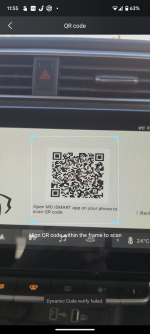I’ve just taken delivery of a Trophy Connect Long Range and was struggling to bind the car to the app. Searching just resulted in lots of advice around activating the car and then just scanning the QR code. I did all this and the car appeared logged into my account but the car just didn’t appear in the app.
On this model there is an additional step that I just couldn’t find documented anywhere! Once the car is logged in there’s a new button at the top to link the car. When you tap on it, a screen is displayed that just seems to be some sort of help screen with 3 instructions.
1) Scan the QR code to download the app.
2) Register of login to you account.
3) Scan the QR code in the app.
I did this numerous times, logging the car out by switching accounts but, every time, it just logged in but wouldn’t link.
What wasn’t obvious is that, on the help screen that appeared, the QR code displayed at step 3 isn’t just a representation of the initial QR code that I used to log onto the app, it’s actually the one you need to scan to link the car. Maybe I’m just a bit dumb or was overthinking it! Anyway, I scanned that code in the app and was then prompted to set a 4 digit security code and everything was then linked.
I hope this helps others!