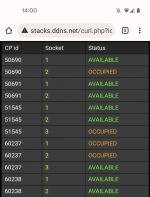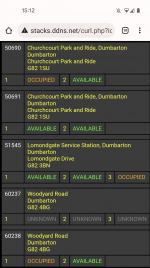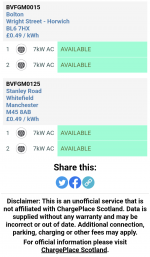iainfm
Established Member
Hi, thought I'd venture out of the MG5 forum to talk about a little project I've got on the go.
The aim is to have a quick and easy way for me to see the status of the charge points in my area, so I can go and grab a charge when I need to.
I've got a quick 'n dirty powershell script that queries the DFT's feed, but it will probably end up as python or possibly javascript. It's in my github repository.
At the moment it just does a bit of XML processing based on what's returned from the DFT's API, eg:
Interestingly the newest CP in my area isn't showing up yet so ChargeplaceScotland must have their own feed. I'll drop them a line to see if they have an API in the new year, because trying to scrape their web pages isn't the way to go.
I think I'll end up with something like my train departures board website, but will show the status of chargers in a town or postcode.
It's all dependent on my free time, but I'll pick away at it when I can.
Edit: Hmm, interestingly (and now one charger has gone into use) I can't immediately see where the 'in use' is being reported.
The aim is to have a quick and easy way for me to see the status of the charge points in my area, so I can go and grab a charge when I need to.
I've got a quick 'n dirty powershell script that queries the DFT's feed, but it will probably end up as python or possibly javascript. It's in my github repository.
At the moment it just does a bit of XML processing based on what's returned from the DFT's API, eg:
Code:
ChargeDeviceRef ChargeDeviceName ChargeDeviceStatus PublishStatusID
--------------- ---------------- ------------------ ---------------
SCO50690 Church Street Car Park In service 1
SCO50691 Church Street Car Park In service 1
ConnectorId ChargeMode ChargePointStatus
----------- ---------- -----------------
50690-1 3 In service
50690-2 3 In service
50691-1 3 In service
50691-2 3 In serviceInterestingly the newest CP in my area isn't showing up yet so ChargeplaceScotland must have their own feed. I'll drop them a line to see if they have an API in the new year, because trying to scrape their web pages isn't the way to go.
I think I'll end up with something like my train departures board website, but will show the status of chargers in a town or postcode.
It's all dependent on my free time, but I'll pick away at it when I can.
Edit: Hmm, interestingly (and now one charger has gone into use) I can't immediately see where the 'in use' is being reported.
Last edited: