5teep
Prominent Member
Here's a quick run through of how I installed my dashcam (all images as thumbnails)
Parts - Camera (Botlabs G980H + rear cam) + a few tiny zip ties.
No drilling or cutting required, the tool they provide is perfect for getting the wire in behind cover.
Starting from the Front camera, the power cable is just a 20cm usb C lead I already had, plugged into the rain sensor usb socket. (there's a splitter there because I also run a small gps speedo from it)

From there the HDMI cable goes along the top and down the A pillar, then back and down behind the door with a small zip tie to keep it neat.

Down behind the door (i did fit a zip tie here too) and under the glovebox.

Tucked in behind the kick plate and trim all the way to the back seat, it was mostly easy but a couple of tight places, I manage to get it all hidden nicely in the end.
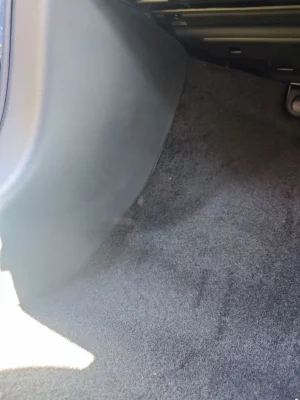



The cable then goes under the edge of the seat squab and into the boot behind the rear seatbelt. I used a sticky zip tie for neatness but the cable needs to be loose from here on as the camera moves with the hatchback.
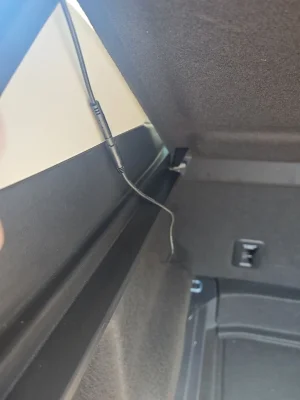

Finally the camera mounted on the left side of the windscreen and the cable attached to the parcel shelf cord. I'll probably take those ties off though.

ymmv of course but I don't mind seeing the odd bit of cable. There's nothing other than the run down from the A pillar that is exposed in the front and even that I might be able to sort at some later date if I find a way down via the dash at the windscreen because it is open underneath.
Parts - Camera (Botlabs G980H + rear cam) + a few tiny zip ties.
No drilling or cutting required, the tool they provide is perfect for getting the wire in behind cover.
Starting from the Front camera, the power cable is just a 20cm usb C lead I already had, plugged into the rain sensor usb socket. (there's a splitter there because I also run a small gps speedo from it)

From there the HDMI cable goes along the top and down the A pillar, then back and down behind the door with a small zip tie to keep it neat.

Down behind the door (i did fit a zip tie here too) and under the glovebox.

Tucked in behind the kick plate and trim all the way to the back seat, it was mostly easy but a couple of tight places, I manage to get it all hidden nicely in the end.
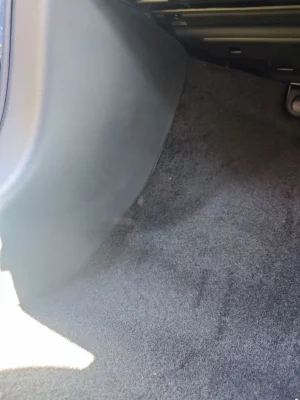



The cable then goes under the edge of the seat squab and into the boot behind the rear seatbelt. I used a sticky zip tie for neatness but the cable needs to be loose from here on as the camera moves with the hatchback.
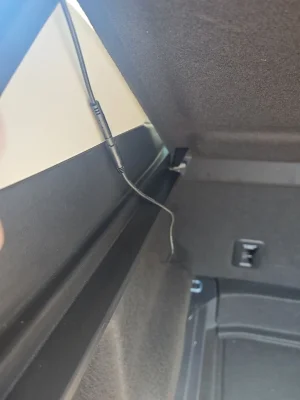

Finally the camera mounted on the left side of the windscreen and the cable attached to the parcel shelf cord. I'll probably take those ties off though.

ymmv of course but I don't mind seeing the odd bit of cable. There's nothing other than the run down from the A pillar that is exposed in the front and even that I might be able to sort at some later date if I find a way down via the dash at the windscreen because it is open underneath.
