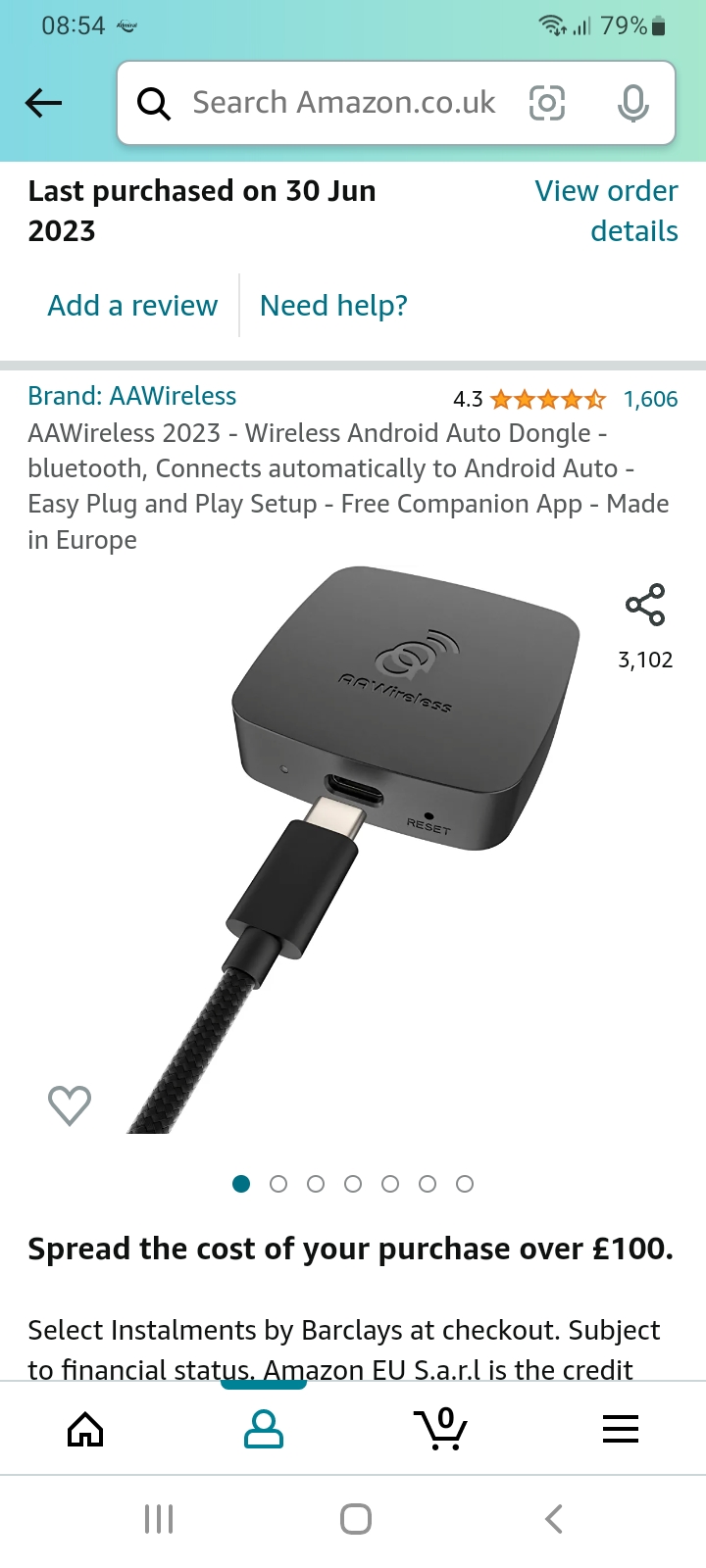I agree. Wife's Pixel works a lot better than my Xiaomi.
Thanks - I was keen on the one in the pic as it looks like it coils and retains position, rather than needing a cable tie? I have ordered another Wireless device, which I hope will work fine, but maybe I can find a short cable to work with it.
I am hoping a AAW device will help solve a few problems I am experiencing:
1. Regular disconnects of AA using cable on my phone
2. MG Navigation doesn't seem to work at all - very strange - anyone else get this? As it happens, I much prefer to use Google Maps/Waze, so AA would be better option for me
3. When phone is connected by BT, and listening to DAB, the notifications cause the source to change, and you have to manually change it back
4. Being able to charge, either with the USB-C, or wireless pad, whilst connected to AA - the other cable is too slow, and likely to discharge than charge