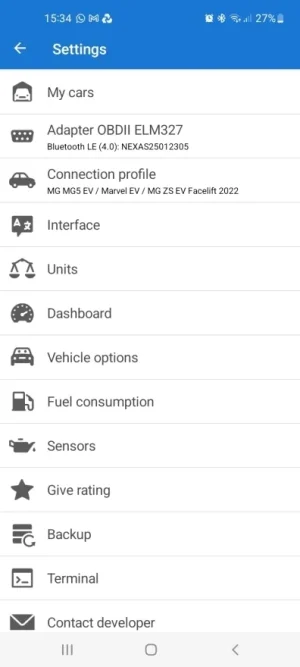SteveChelt
Standard Member
Cannot get CarScanner app to work with my MG5 LR Exclusive
I've had my 2021 MG5 LR pre-facelift Exclusive for about 6 weeks now (bought from Cleevely) and cannot get CarScanner to work. This is what I've tried so far -
OBD dongle: Vgate iCar Pro
App: CarScanner Pro - connects to dongle but fails to connect to ECU after ages trying
Tried using these profiles in CarScanner -
MG5 2021-2022
MG5 EV / Marvel EV / MG ZS Facelift 2022
ZS EV
I've also tried the eZS app - this seems to work well and connects near instantly.
Can anyone shed any light on what I might be doing wrong? Thanks in advance!
I've had my 2021 MG5 LR pre-facelift Exclusive for about 6 weeks now (bought from Cleevely) and cannot get CarScanner to work. This is what I've tried so far -
OBD dongle: Vgate iCar Pro
App: CarScanner Pro - connects to dongle but fails to connect to ECU after ages trying
Tried using these profiles in CarScanner -
MG5 2021-2022
MG5 EV / Marvel EV / MG ZS Facelift 2022
ZS EV
I've also tried the eZS app - this seems to work well and connects near instantly.
Can anyone shed any light on what I might be doing wrong? Thanks in advance!