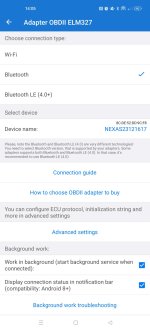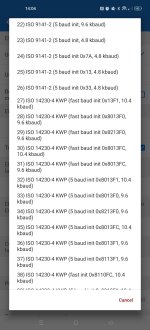CanyonReveller
Established Member
I've got a pre-facelift MG5 from the second half of 2021 and no OBD reader seems to connect to the ECU. I found a recommendation for a Nexas Nexlink BT5 device elsewhere on the forum, which that user said works with their car. However, it doesn't seem to work for mine.
I'm using an Android phone with Car Scanner Pro. I think I've tried all of the connection profiles now, but still no dice. The phone connects to the dongle fine, but the dongle can't access the ECU. I tried torque scanner pro in case it was something to do with the app, but that didn't fix it either.
Anyone had similar problems? Any suggestions on what might be wrong?
I'm using an Android phone with Car Scanner Pro. I think I've tried all of the connection profiles now, but still no dice. The phone connects to the dongle fine, but the dongle can't access the ECU. I tried torque scanner pro in case it was something to do with the app, but that didn't fix it either.
Anyone had similar problems? Any suggestions on what might be wrong?
Last edited: