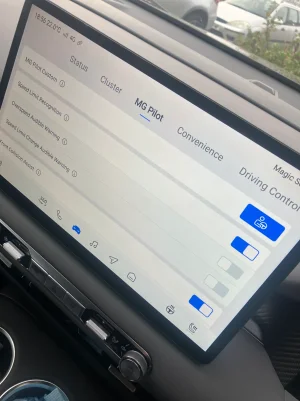walz
Standard Member
Afternoon,
Wonder if you can advise me on this issue?
Driving around today on A roads and town roads the speed identification of a lot of the roads is totally wrong, 50 mph on a 70mph (A2) 30 mph road and comes up 20mph. Do you think this a GPS issue or maps/ software needs updating. Also do I need to turn off all these audible features ever time I get in the car or is there a shortcut for a 1 button my settings, I saw custom on the screen push a few buttons but after a restart still didn’t set to what I wanted.
Thanks in advance for any suggestions
Walz
Wonder if you can advise me on this issue?
Driving around today on A roads and town roads the speed identification of a lot of the roads is totally wrong, 50 mph on a 70mph (A2) 30 mph road and comes up 20mph. Do you think this a GPS issue or maps/ software needs updating. Also do I need to turn off all these audible features ever time I get in the car or is there a shortcut for a 1 button my settings, I saw custom on the screen push a few buttons but after a restart still didn’t set to what I wanted.
Thanks in advance for any suggestions
Walz