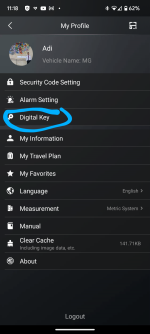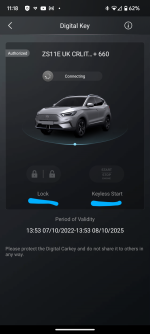grahamwalker
Standard Member
Any one know how to put a second phone onto an ismart account? I did what looked logical and Mrs's phone got a message but then ismart on her phone said it had to bind to the car, only one account can bind.
Any ideas?
Any ideas?