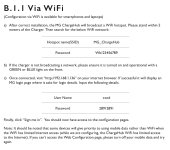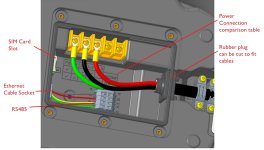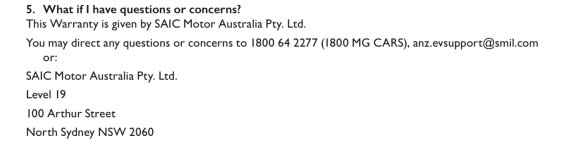jessejackson
Novice Member
Hi all,
Does anybody know of or have access to firmware updates for the MG Chargehub?
I’m running 1.0.0.0.7b107 - is this the latest?
Scheduled charging with my Chargehub/ZS EV simply doesn’t work properly, and through trial and error, I think it comes down to some kind of fault with the charger.
Cheers!
Does anybody know of or have access to firmware updates for the MG Chargehub?
I’m running 1.0.0.0.7b107 - is this the latest?
Scheduled charging with my Chargehub/ZS EV simply doesn’t work properly, and through trial and error, I think it comes down to some kind of fault with the charger.
Cheers!