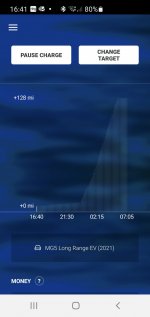MartinReid
Standard Member
I'm looking to make contact with MG5 EV Long Range owners who use an OHME Home Pro as their home charger as they might be able to give me some advice.
I've searched the MG5 & MG5 Long Range EV Forum and think the following members might be able to help.
deviousrich
MonsterMonster
Kett
mikeb
Sincerely and in good faith
I've searched the MG5 & MG5 Long Range EV Forum and think the following members might be able to help.
deviousrich
MonsterMonster
Kett
mikeb
Sincerely and in good faith