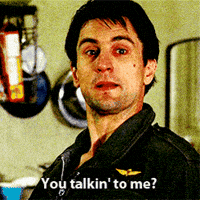Fluffykins
Established Member
- Joined
- Dec 23, 2020
- Messages
- 523
- Reaction score
- 595
- Points
- 205
- Location
- Norfolk (my lovely)
- Driving
- MG5
Not that long having moved house, I'm still getting used to the area and therefore relying on satnav quite often.
On a couple of occasions I have realised that the voice guidance has disappeared.
Has anyone else had that issue?
Going into nav settings the first time it happened, I discovered the voice volume level had somehow set to 2 and was all but inaudible. I tweaked this up to 4 and all was fine again.
It happened again the other day, with the nav volume once again deciding 2 was cool.
I think the second occurrence was coincidental on me interrupting a drive with satnav guidance to check a bratling in the rear seat. I pulled over, selected P, got out leaving the car in Ready mode. I opened the boot, got whatever it was that bratling was in need of, opened the back door and have it to him. Closed up, got back in and drove on.
Sometime later I realised I wasn't getting voice guidance. Had a look in settings and saw voice volume was back at 2.
I think I'm going to have to try and be really aware of what's happening and see if I can tie this to an event and reproduce it before I take it much further.
On a couple of occasions I have realised that the voice guidance has disappeared.
Has anyone else had that issue?
Going into nav settings the first time it happened, I discovered the voice volume level had somehow set to 2 and was all but inaudible. I tweaked this up to 4 and all was fine again.
It happened again the other day, with the nav volume once again deciding 2 was cool.
I think the second occurrence was coincidental on me interrupting a drive with satnav guidance to check a bratling in the rear seat. I pulled over, selected P, got out leaving the car in Ready mode. I opened the boot, got whatever it was that bratling was in need of, opened the back door and have it to him. Closed up, got back in and drove on.
Sometime later I realised I wasn't getting voice guidance. Had a look in settings and saw voice volume was back at 2.
I think I'm going to have to try and be really aware of what's happening and see if I can tie this to an event and reproduce it before I take it much further.