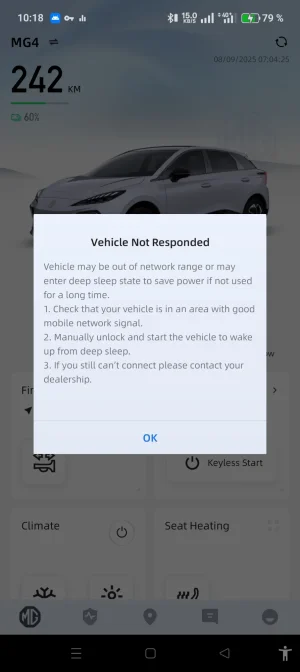baader
Established Member
Hi, has anyone successfully resolved the issue of the vehicle frequently being unable to connect remotely to the iSmart app? It works about 50/50 for me. I drive home or to work, and even two hours after parking, I still can't connect to the app. I can try again and again for hours, but the vehicle simply won't connect. The only thing that helps is when I'm at home, I unlock the vehicle with the remote key. Then the app connects. The vehicle apparently goes into some kind of deep sleep mode where it doesn't respond to mobile data connections. But this happens in places where there is sufficient data signal. This is obviously a fault. I'm wondering if anyone knows the cause so I can direct the service department, because they claim they don't know... I have a feeling I read somewhere about a faulty SIM module in the vehicle. Thank you.