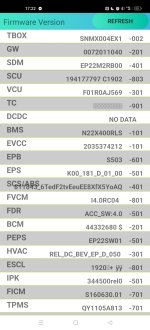CanyonReveller
Standard Member
Hey all, what apps are you successfully using with your MG5 for reading data?
I haven't had much luck with the MG5 profiles on Car Scanner Pro for connecting to my UK 2021 pre-facelift MG5. However, I've managed to connect using a "Roewe eRX5" profile on car scanner pro. I can also connect using the "eZS" app. However, some of the data is odd, like the firmware version data. Have you had better luck with a different app?
I haven't had much luck with the MG5 profiles on Car Scanner Pro for connecting to my UK 2021 pre-facelift MG5. However, I've managed to connect using a "Roewe eRX5" profile on car scanner pro. I can also connect using the "eZS" app. However, some of the data is odd, like the firmware version data. Have you had better luck with a different app?