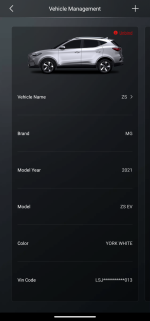Aussi55
Established Member
- Joined
- Oct 11, 2021
- Messages
- 162
- Reaction score
- 115
- Points
- 84
- Location
- Warfield Berkshire
- Driving
- ZS EV
Hi everyone,
Thinking seriously of getting a 2nd ZS EV for my wife.
Is it possible to have 2 different cars in ismart?
If not could you have two separate accounts, one for each car, then login to the relevant car in ismart?
Many thanks in advance.
Thinking seriously of getting a 2nd ZS EV for my wife.
Is it possible to have 2 different cars in ismart?
If not could you have two separate accounts, one for each car, then login to the relevant car in ismart?
Many thanks in advance.