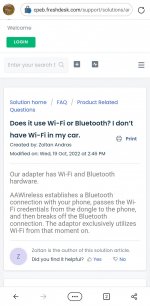Avro
Established Member
Calling out to anyone using the aawireless unit successfully (or not) on the MG5 (LR in my case).
I decided to go with one of these in the hope that it would resolve the random AA disconnects /no connects that plague me when connected by cabled USB (oh yes I have tried all sorts of cables).
After a bit of a faf getting the thing to initially pair with my phone, it all works...great. But next time I get in the car I have to re-pair the phone to aawireless before it will work. Anyone else had this?
I do notice that despite deactivating the bluetooth on the car aa seems to reactivate it and pair the phone to the car! I am suspicious that this may have some bearing on the problem but it may just be a requirement of aa. Phone is Moto G6 (Android 9)
Thanks in advance
I decided to go with one of these in the hope that it would resolve the random AA disconnects /no connects that plague me when connected by cabled USB (oh yes I have tried all sorts of cables).
After a bit of a faf getting the thing to initially pair with my phone, it all works...great. But next time I get in the car I have to re-pair the phone to aawireless before it will work. Anyone else had this?
I do notice that despite deactivating the bluetooth on the car aa seems to reactivate it and pair the phone to the car! I am suspicious that this may have some bearing on the problem but it may just be a requirement of aa. Phone is Moto G6 (Android 9)
Thanks in advance