zAndy1
Established Member
- Joined
- Feb 20, 2023
- Messages
- 69
- Reaction score
- 52
- Points
- 23
Just got my Trophy and am trying to bind the car to the app. I've registered on the app , am I right thinking the first thing I need to do is login to my account on the car by scanning a QR code on the user screen? The problem is the car isn't displaying a QR code on the user screen but I think it should do?
This is a screenshot of a YouTube video I've seen showing a QR code
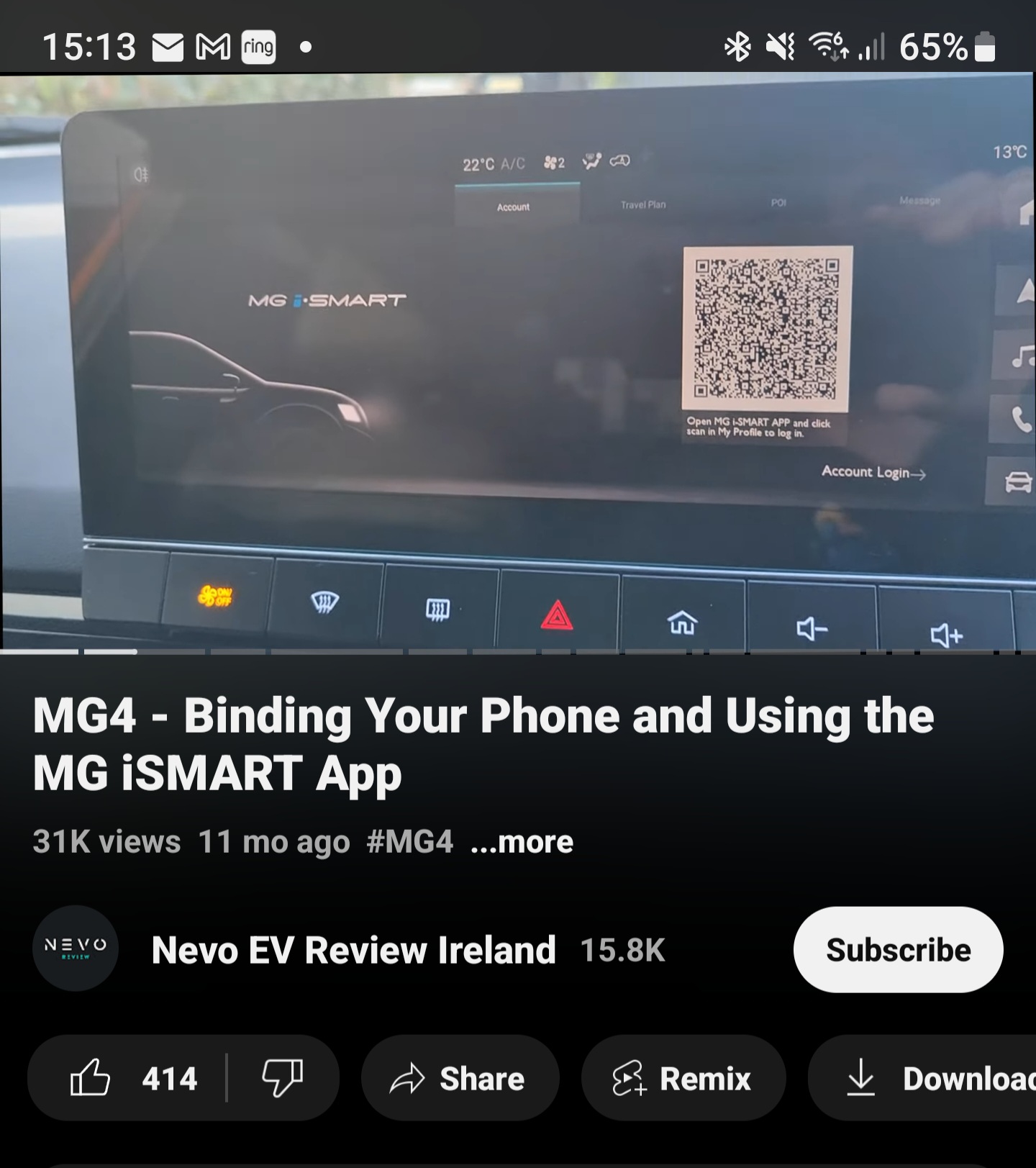
And this is what it looks like on my car screen
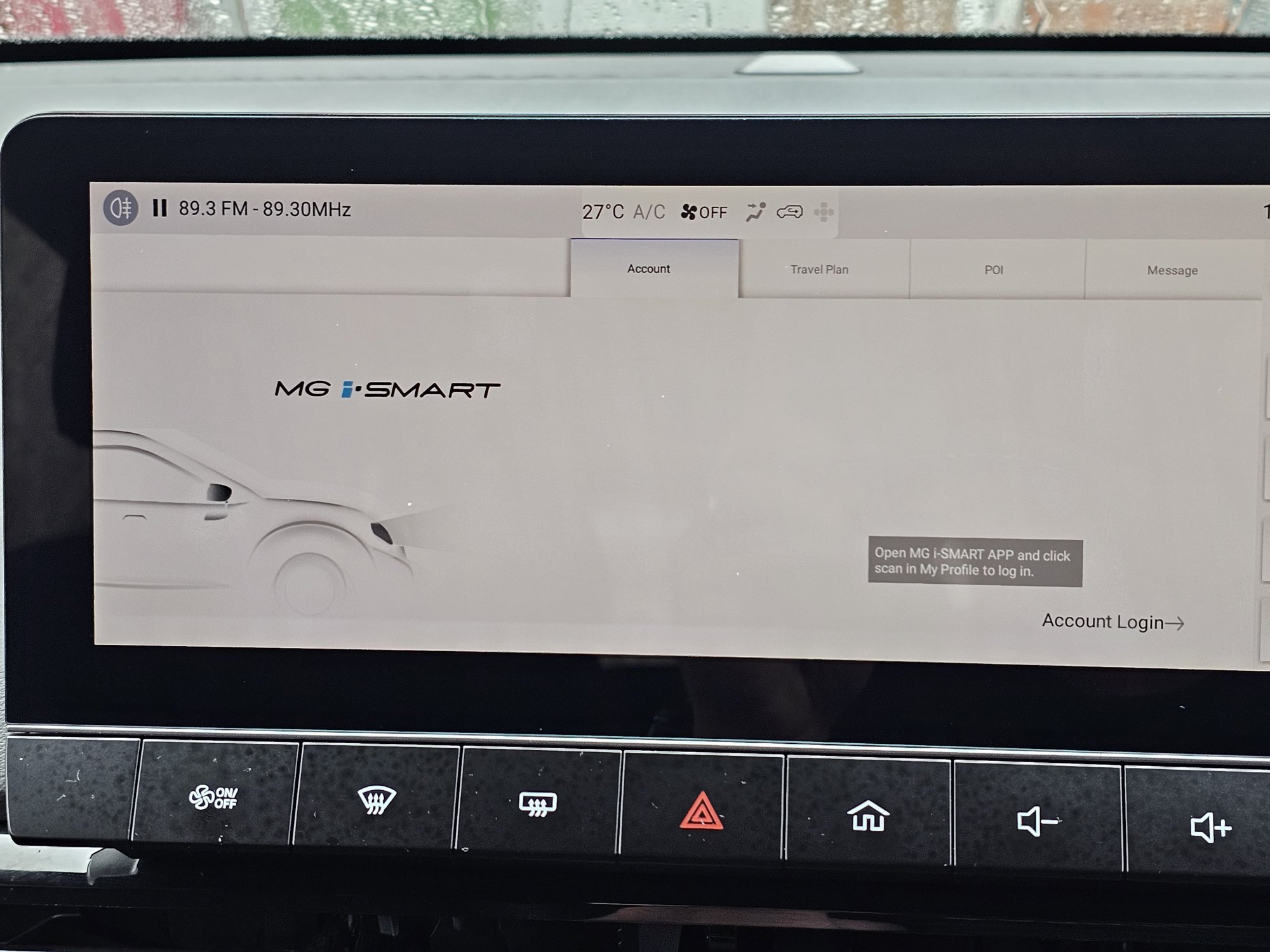
As you can see there is no QR code displayed.
Anyway do you have to do this step before you can bind the car to the app which I assume is a separate QR code somewhere? Haven't found that one yet....
Bit confused right now what I need to do
Cheers
This is a screenshot of a YouTube video I've seen showing a QR code
And this is what it looks like on my car screen
As you can see there is no QR code displayed.
Anyway do you have to do this step before you can bind the car to the app which I assume is a separate QR code somewhere? Haven't found that one yet....
Bit confused right now what I need to do
Cheers