rbpasapera
Established Member
Hello EV friends!
I just figured out that you can see the battery percentage on AC charging, car locked or unlocked, by pressing the button on the door handle without the smart/remote key, this way the information centre will show the charging status display.
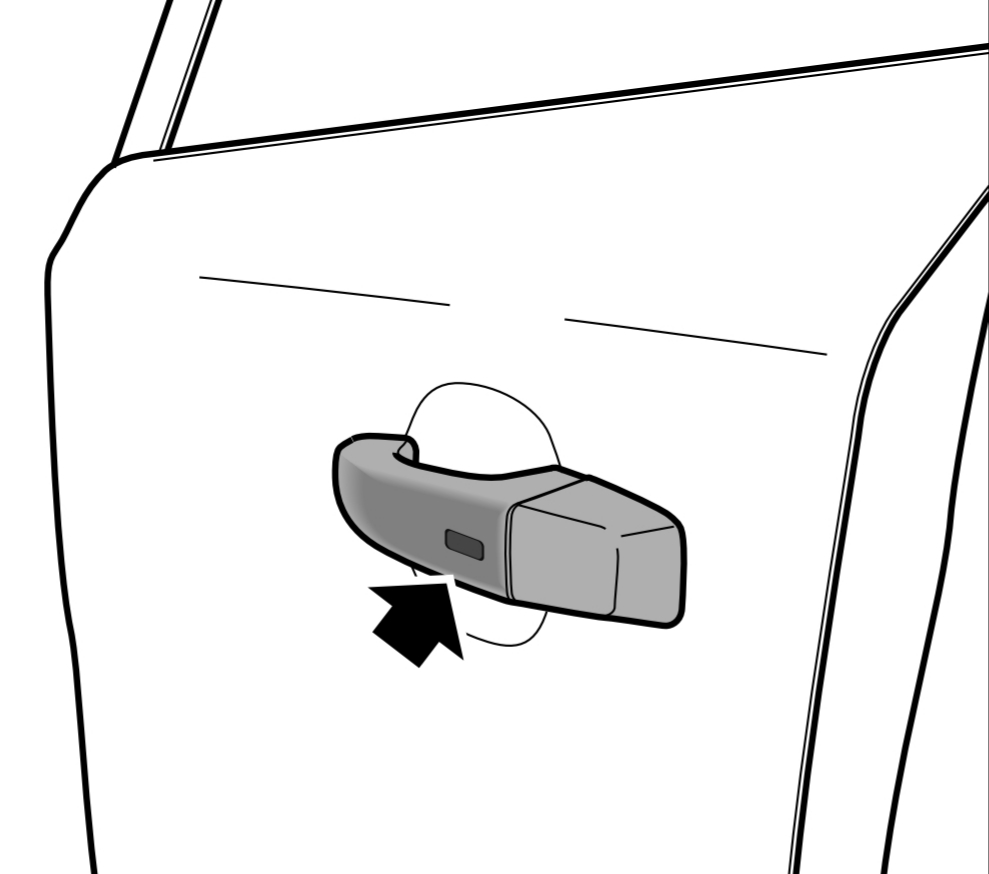
I just figured out that you can see the battery percentage on AC charging, car locked or unlocked, by pressing the button on the door handle without the smart/remote key, this way the information centre will show the charging status display.
Last edited: