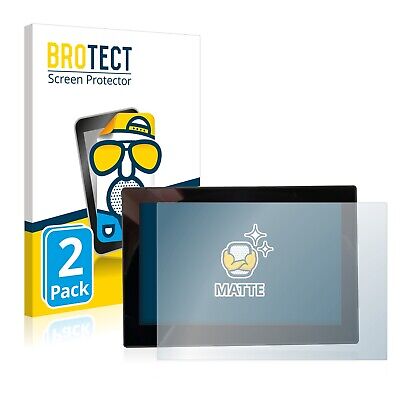Spaniard
Established Member
Hi,
For the first time since I got the car back in April I have had to drive at night.
Despite I turned the driver's display to the mininum (only high, medium and low?), it is way too bright for my eyes, blinding me.
Is it me or does it happens to someone else? I foresee myself buying some tinted matte film for it Any suggestion?
Any suggestion?
Also the seat is hurting my bottom: the plastic surrounding the seat controls stabs my right thight/buttock, and the left one is seating on something flat and hard. I had to buy a foam cushion which ruins all the fun and ergonomics...
Too many little inconveniences here and there when you take the car tired and grumpy from work!
For the first time since I got the car back in April I have had to drive at night.
Despite I turned the driver's display to the mininum (only high, medium and low?), it is way too bright for my eyes, blinding me.
Is it me or does it happens to someone else? I foresee myself buying some tinted matte film for it
Also the seat is hurting my bottom: the plastic surrounding the seat controls stabs my right thight/buttock, and the left one is seating on something flat and hard. I had to buy a foam cushion which ruins all the fun and ergonomics...
Too many little inconveniences here and there when you take the car tired and grumpy from work!