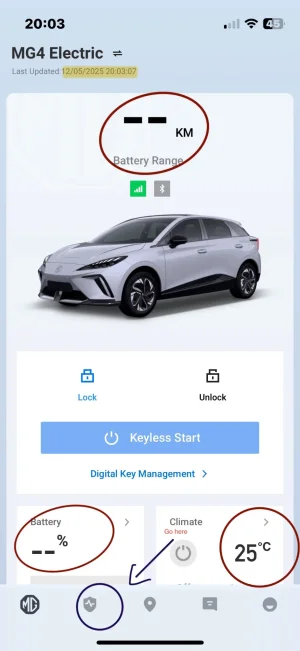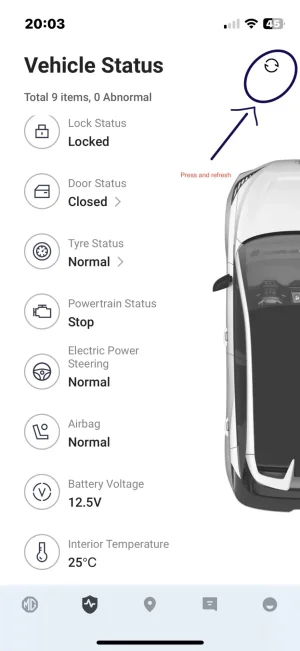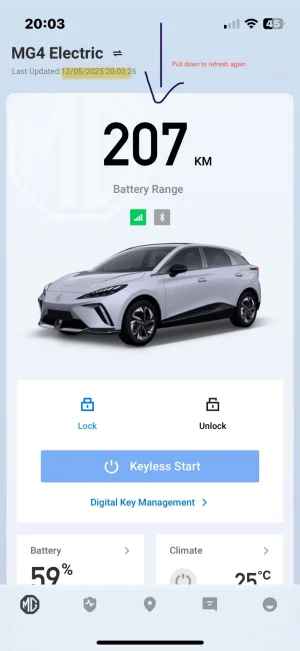jamakr4
Established Member
Maybe it's just me, but sometimes the app doesn't display some values after refreshing them (or, in terms of the inside temperature, it's usually a deprecated value). I think that's very annoying because if you just want to know how much range you've got left, the solution always was to refresh. If nothing happens, restart the app and refresh again, repeating as long as it takes to get the data. I don’t know why it's so difficult to just display the values when you actually just did a pull from the vehicle.
Last week, I came across a solution. It's far from perfect—MG should fix this—but as long as it takes them, this works quite well for me.
If you refresh and can't see the data again:
Hope this helps.
Last week, I came across a solution. It's far from perfect—MG should fix this—but as long as it takes them, this works quite well for me.
If you refresh and can't see the data again:
- Go to the vehicle status tab and do a refresh over here.
- Go back to the main page and refresh again. Now, in 9 out of 10 cases, you should see all the values.
Hope this helps.