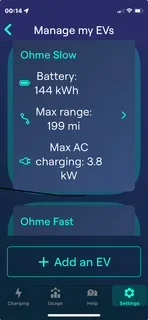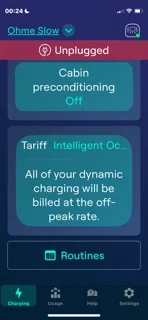Loveclose
Established Member
Literally picking up my new S5 tomorrow.
I'm getting bits ready for the change - I have found how to unbind the MG4 from the MGiSmart app, but am not seeing how to unbind it from my Ohme Home Pro app - I can see the 'Manage my EVs' ok, and I've added the S5 already, but can't see a way to remove the MG4.
Any Ohme folk out there with a solution??
Cheers!!
I'm getting bits ready for the change - I have found how to unbind the MG4 from the MGiSmart app, but am not seeing how to unbind it from my Ohme Home Pro app - I can see the 'Manage my EVs' ok, and I've added the S5 already, but can't see a way to remove the MG4.
Any Ohme folk out there with a solution??
Cheers!!