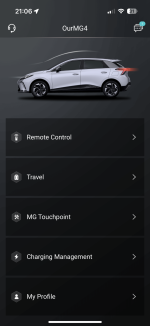RobQuads
Established Member
hahah - Looks like they have really screwed this up. They have flipped the picture and logic so if you turn on the heated seat on the drivers side it actually heats the UK passenger seat - You couldn't make this up. Been confirmed by a couple people on Facebook