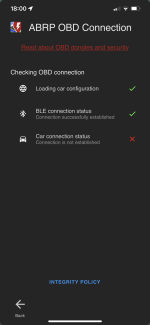ARvanHAS
Established Member
Hi all. I just received a notification email from A Better Route Planner stating the following:
"
We just wanted to let you know that we have added a new way to get live data for your MG ZS EV. ABRP can now read live car data using an OBD BLE dongle in the car. You get your own dongle, the rest is handled by the ABRP app. It's free for everyone and gives rich enough data to precisely calibrate your specific vehicle's consumption while driving!
There are some precautions and a list of known working dongles here.
"
I've testes it with my Vlinker ODBII and holy moly it works. Well, it connected. I didn't drive with it. But it didn't set off the alarm like TorquePro does, and it shows:
SoC, powerusage, voltage, mileage, outside and inside temp and kWh/km!
Just to let you know.
"
We just wanted to let you know that we have added a new way to get live data for your MG ZS EV. ABRP can now read live car data using an OBD BLE dongle in the car. You get your own dongle, the rest is handled by the ABRP app. It's free for everyone and gives rich enough data to precisely calibrate your specific vehicle's consumption while driving!
There are some precautions and a list of known working dongles here.
"
I've testes it with my Vlinker ODBII and holy moly it works. Well, it connected. I didn't drive with it. But it didn't set off the alarm like TorquePro does, and it shows:
SoC, powerusage, voltage, mileage, outside and inside temp and kWh/km!
Just to let you know.