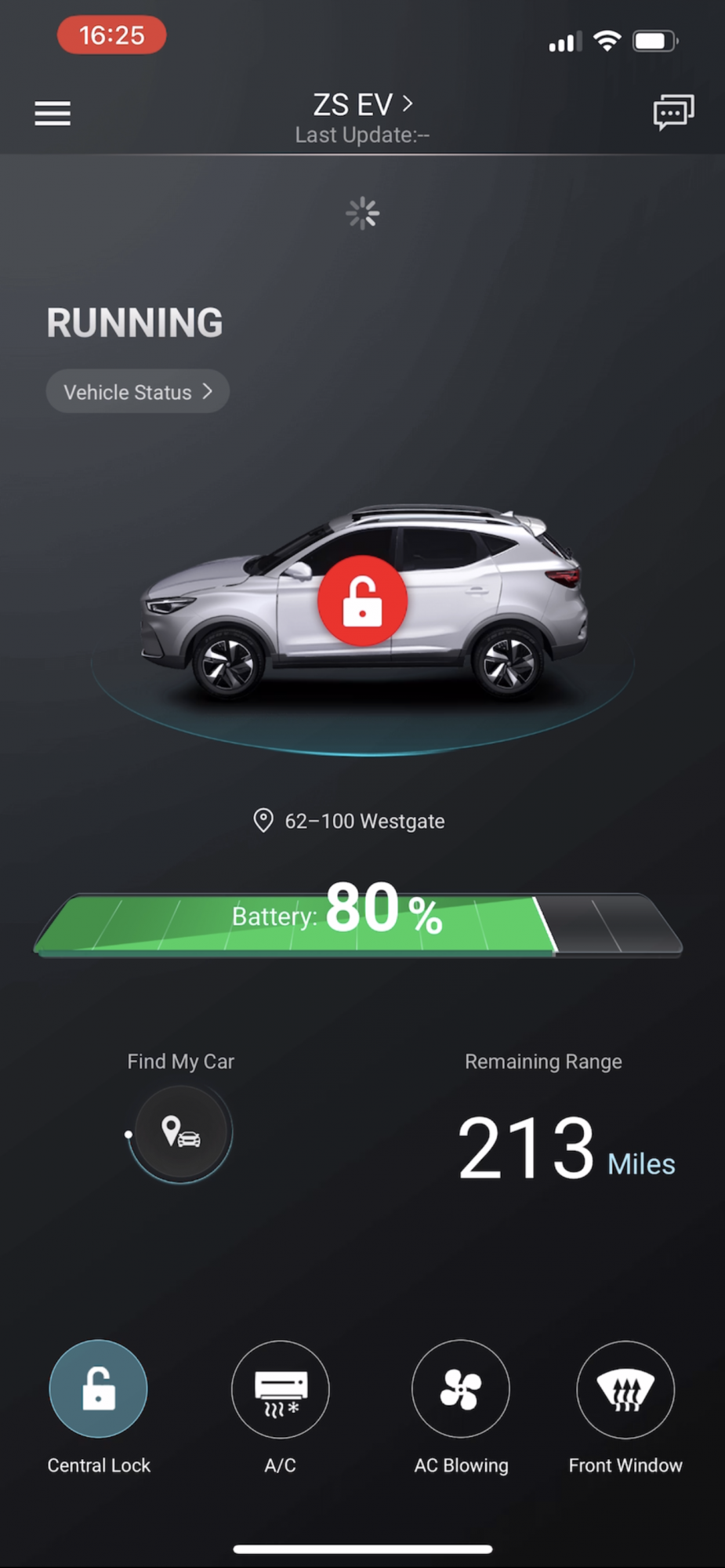Apologies in advance this is a bit of a jovial whine about the MG iSmart app on Android.
I'm hoping it will low expectations sufficiently so that when you do use it you will be delighted that all of these issues are fixed.
I don't know if the Apple version is any better but I'm not hopeful.
Questions & Answers
Can you get battery status - Yes if you don't mind waiting 60 seconds or longer if it fails and you need to try again.
Can you lock/unlock the car - Yes
Can you turn on/off the AC, AC blowing and Front window defrost - Yes and the rear lights come on when it's dark
View attachment 6207
Is Mobile number verification completely broken - Yes
Does the iSmart app force you to register/login using an in-built iSmart keyboard with a layout nothing like the inbuilt system keyboard - Yes
View attachment 6206
Does this clunky iSmart keyboard support copy & paste - No
Can you use a password manager to profile the username & password - No
Does the iSmart app allow you to login on more than one device? - No
View attachment 6202
Does the < icon work for back navigation? Yes sometimes and No at other times it depends which screen you are looking at
Is the app fast and responsive? - No
Does the "Travel" screen work - No - You get a map of Belliardstraat and a spinning progress bar
View attachment 6203
Does the MG Touch point screen work? - No you get a map of Berlin and a spinning progress bar
View attachment 6204
Charge Management - Do you have to wait up to 60 seconds for data? Yes. Is it consistently 60 seconds and does it suspiciously feel hardcoded somewhere? - Yes
View attachment 6205
Is the overall is the user experience worse and less reliable than Facebook ? Hmm, its so close but Yes the MG iSmart app is worse than Facebook.
Things can only get better?
Have a good weekend