WoSko
Novice Member
Hi everyone, recently I have been encountering issues with my MG iSmart app. Is there any particular reason for that? Could you please assist me in understanding why?
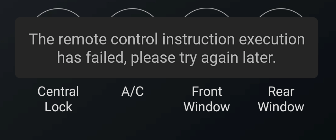

Last edited by a moderator: