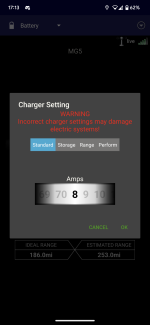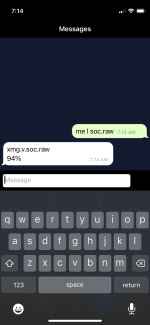shiv
Standard Member
Thanks! I'll leave it on the center console for now.I stuck mine on top of one of the control modules inside the center console, it doesn't seem to be causing any problems there but as to if it's a good idea to put it there or not I'll leave it for others to judge.
There's a clip near the OBD port you need to pop out (It's a pushpin type) and then the panel comes off.
@GreyPeter I've got OVMS setup and the build loaded. Is there anything specific you want me to test?
I won't be using the car much over the next few days. But the car will be on my driveway and I can plug it in and also will have access to wifi.