Gajah
Novice Member
- Joined
- Nov 15, 2023
- Messages
- 7
- Reaction score
- 0
- Points
- 1
- Location
- Nelson Bay Australia
- Driving
- MG4 SE LR
I upgraded my mobile phone and unbound the previous mobile. When I went to bind the new phone, the QR code was not displayed.
1. What is the "Time error" message?
2. Where do I "check and reset"?
3. How do I get the infotainment screen to display the QR code?
I sent a request to MG Australia and have not received a reply. Thanking you in anticipation.
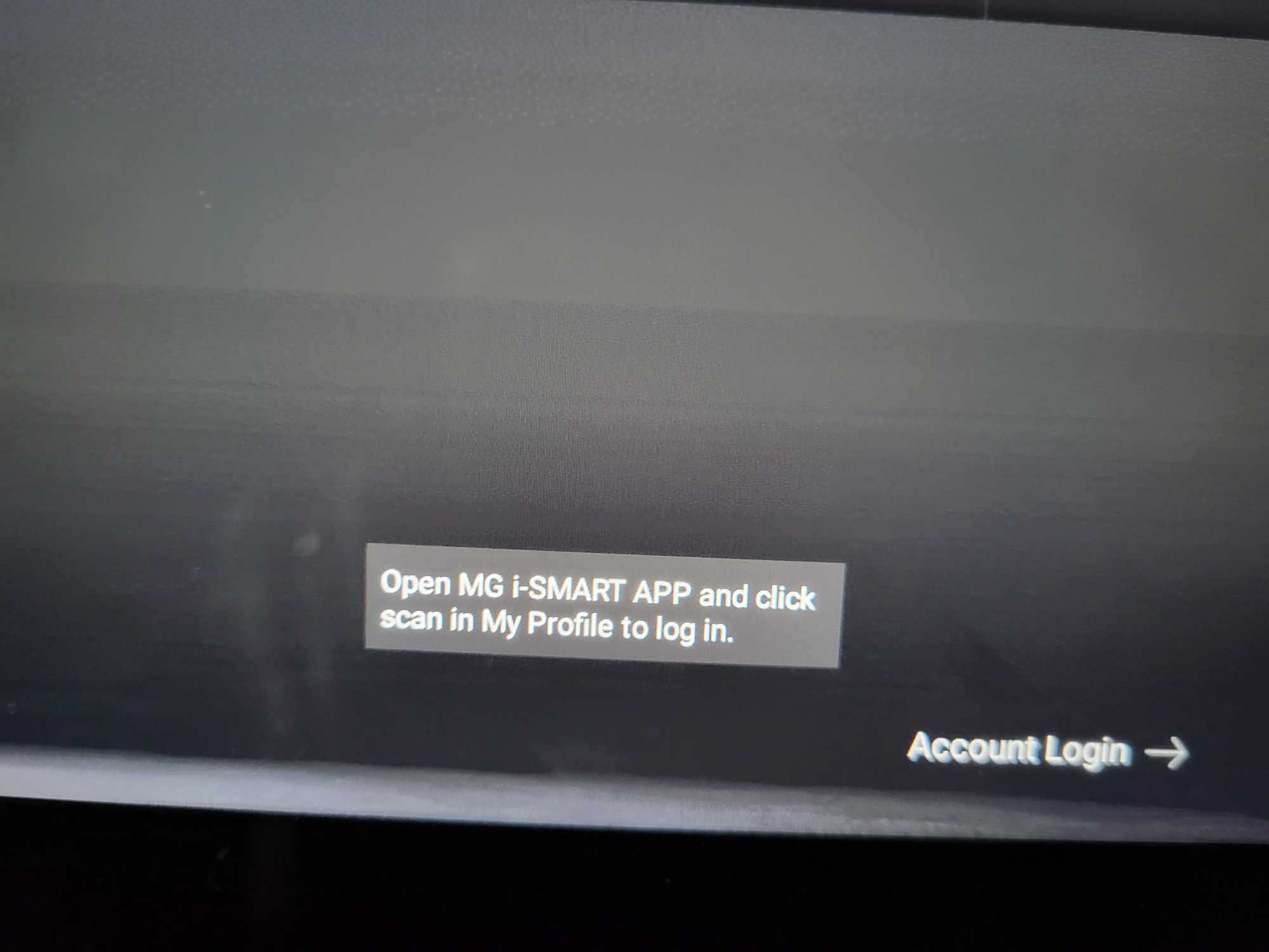
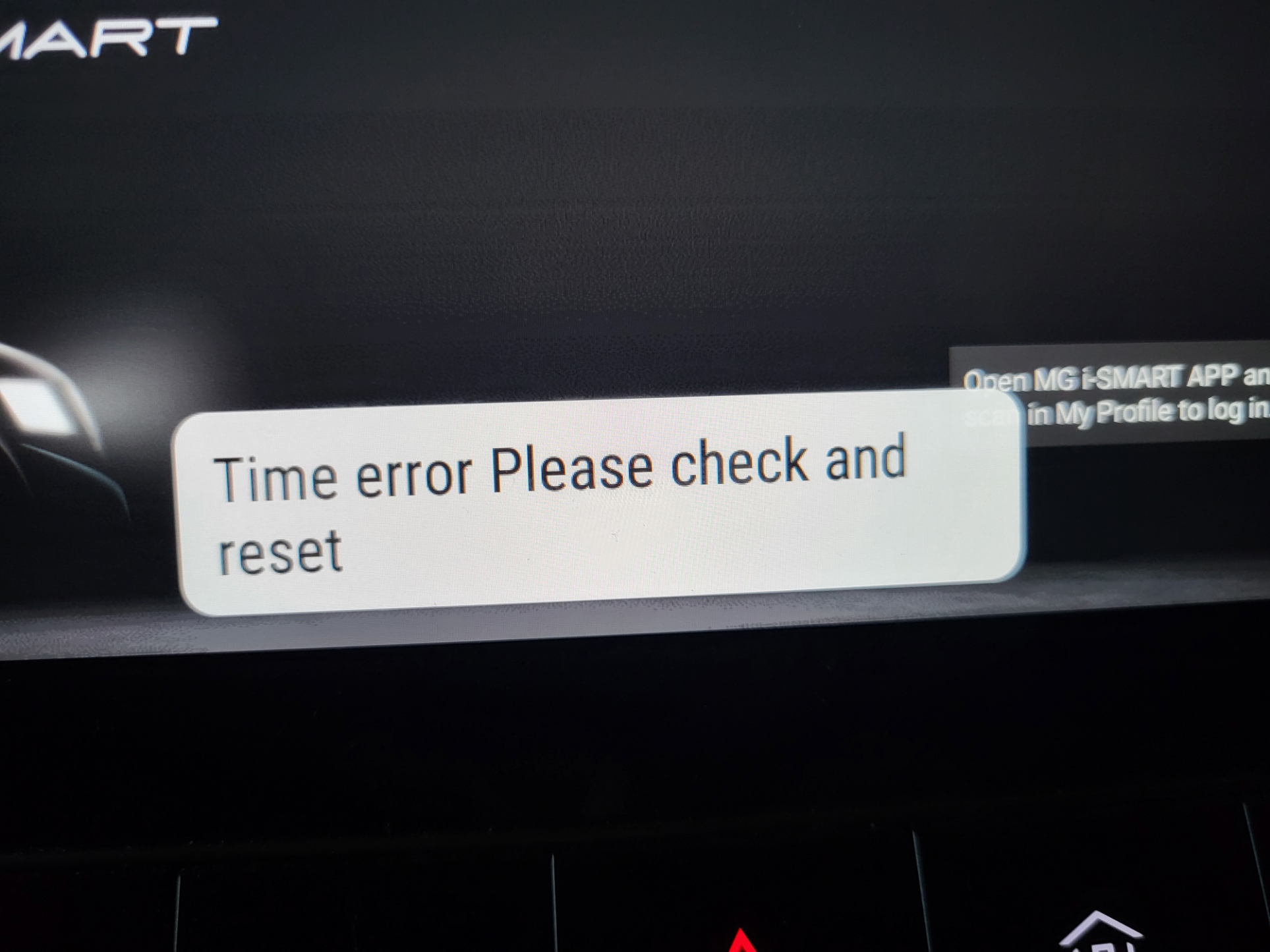
1. What is the "Time error" message?
2. Where do I "check and reset"?
3. How do I get the infotainment screen to display the QR code?
I sent a request to MG Australia and have not received a reply. Thanking you in anticipation.