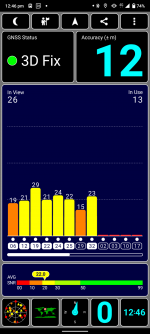Yvesvdb1986
Standard Member
Hello,
I recently aquired an mg ehs. Everything is fine with the car but when i use waze in adroid auto the problems start. The vocal messages arrive at the correct time but there seems to be a delay to the screen. Anyone else has this problem? And is there a solution?
I recently aquired an mg ehs. Everything is fine with the car but when i use waze in adroid auto the problems start. The vocal messages arrive at the correct time but there seems to be a delay to the screen. Anyone else has this problem? And is there a solution?
Last edited: