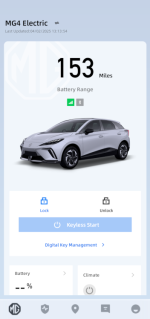Pete M
Novice Member
I've recently bought an MG4 SE LR. I can't find an odometer and trip counter anywhere, in the menus or the user manual.
Even the dealer wasn't sure when I phoned! Where can I find them?
Even the dealer wasn't sure when I phoned! Where can I find them?