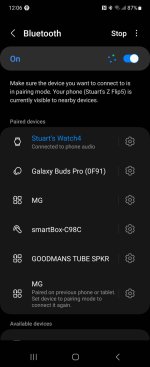DerekH
Established Member
- Joined
- Sep 7, 2023
- Messages
- 89
- Reaction score
- 81
- Points
- 29
- Location
- Perth Australia
- Driving
- Not an MG
Wondering if anyone has tried connecting an Android phone to a carlink air wireless adapter. Just received mine and I am technically competent but cannot seem to pair phone to carlink air. Any input appreciated. Indicates it is paired but goes from pairing blue flashing light back to red and MG4 android auto doesn't see it.