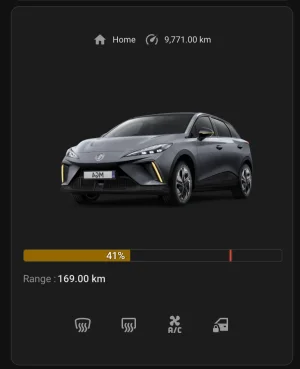JWD
Established Member
For anyone who is into Home Assistant, I’ve just got this MG integration working with our Cyberster…

 github.com
github.com
GitHub - ad-ha/mg-saic-ha: MG SAIC Custom Integration for Home Assistant - NOT MAINTAINED
MG SAIC Custom Integration for Home Assistant - NOT MAINTAINED - ad-ha/mg-saic-ha