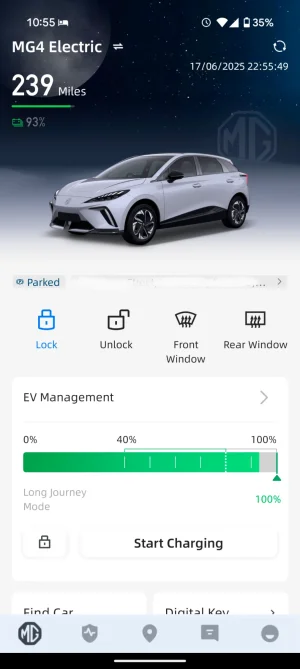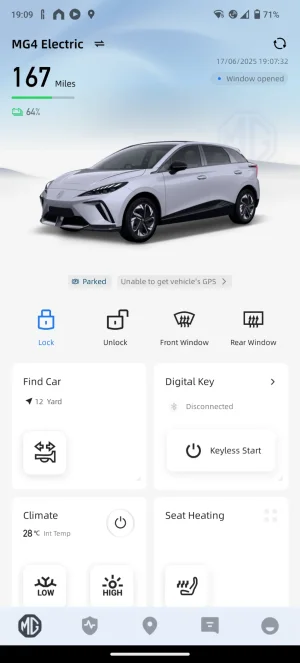mg4mc
Prominent Member
The window message on mine disappears once the refresh completes. I like the new charging display on the front page (standard theme) when you plug in, and then when actively charging it changes again. So direct from the front screen you can stop/start charge, set the battery full target, get the percentage, and estimated complete time. Much better imho.