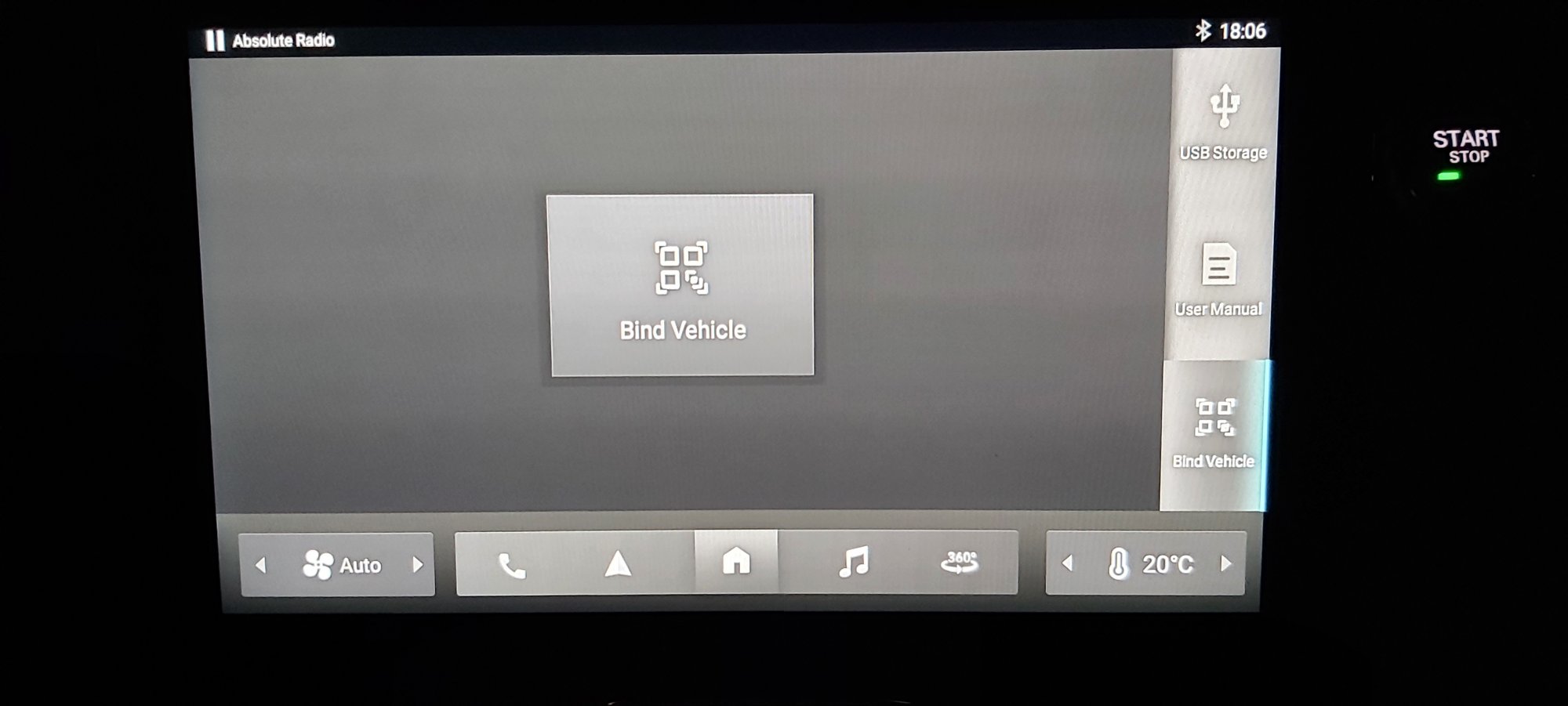Wow …… I was not aware that any standard Trophy ( non IConnect model ) cars had reached the U.K. yet ?.
My local dealer has a white SE and like many other dealers, a full spec Trophy IConnect.
I suspect there will be few questions from potential standard Trophy ? owners !.
Can I be the first one to ask a question ??

.
What does the voice / command button on the steering wheel actually control ?.
On the Trophy ? IConnect, this would be the button you press to voice command the sun roof open and closed and regulate the climate control functions.
My guess would be, it will still have limited features like responding to a request to call somebody from the contacts list in your mobile phone.
Otherwise, what is the point of having it ???.