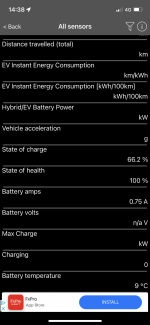AbandonedTrolley
Established Member
Am I right in thinking that if I purchase an ODB dongle and set that up then ABRP will be able to pull live battery stats and have better routing to charge points etc when travelling?
Not that I really do that long a journey but on the rare occasions it would be good to know.
Not that I really do that long a journey but on the rare occasions it would be good to know.