Hi All,
Not sure if you have seen this elsewhere, but the guys working on the MG ZS EV and OVMS have made some good progress.
At the moment we can only read stuff and not send any commands yet.
The Android app is up and running with MG ZS EV graphics, but the iOS app is being updated, but still displays SoC etc.
to use the app you need to buy the OVMS hardware from their website (Google it!) it costs around £200.
I’m using the iOS app.

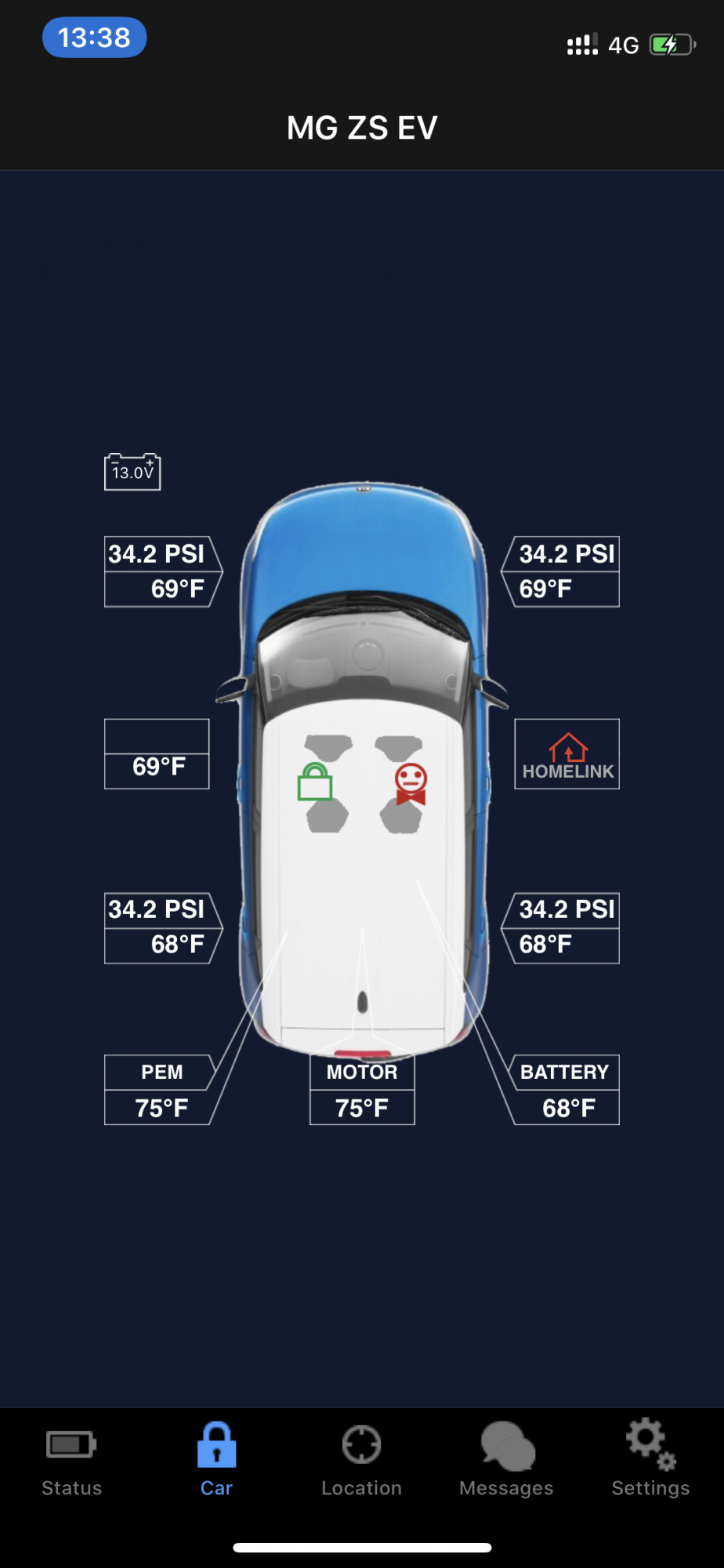
Not sure if you have seen this elsewhere, but the guys working on the MG ZS EV and OVMS have made some good progress.
At the moment we can only read stuff and not send any commands yet.
The Android app is up and running with MG ZS EV graphics, but the iOS app is being updated, but still displays SoC etc.
to use the app you need to buy the OVMS hardware from their website (Google it!) it costs around £200.
I’m using the iOS app.