You are using an out of date browser. It may not display this or other websites correctly.
You should upgrade or use an alternative browser.
You should upgrade or use an alternative browser.
Pod Point BETA schedule charging testing invite
- Thread starter RacingSwans
- Start date
Paul225
Established Member
I too have had an email after complaining yesterday that on fri I was part of the beta testing but yesterday I was not - I have today downloaded the software update and set charging for midnight tonight until 5am tomoz - plugged up snd dashboard currently says connected but not charging - we will see tomoz if it worked !!Just had an email invite to test the beta app. Looks OK so far, I'll test it out later.
I'm on Android 11, not sure if it affects who they are using as beta testers.
Norfolk Enchance
Established Member
- Joined
- Jan 8, 2021
- Messages
- 57
- Reaction score
- 68
- Points
- 27
- Location
- Royal Leamington Spa
- Driving
- MG5
Anyone able to share the link in the play store. It's not obviously available?
chromeskull
Established Member
no change for me, I had the beta app activated but I can't see any other tab.
RacingSwans
Standard Member
So, first timed charge completed and it worked.
Things I've noticed;
1, It started 3 minutes late. The app says allow 5 minutes for charge to start.
2, The charging detail on the stats tab, still showed the car as charging after the finish time, but the car had stopped charging (display said connected not charging and badge had stopped pulsating).
3, There's no boost function, it looks like you have to turn schedule charging off to just plug in and charge.
4, You can set schedule charging on or off for each day, not sure how that affects point 3.
5, The app version was released on 19th Jan.
I plan on playing around with it over the next few days to find out more, the problem I've got is my battery is almost full and no real mileage planned untill weekend.
Things I've noticed;
1, It started 3 minutes late. The app says allow 5 minutes for charge to start.
2, The charging detail on the stats tab, still showed the car as charging after the finish time, but the car had stopped charging (display said connected not charging and badge had stopped pulsating).
3, There's no boost function, it looks like you have to turn schedule charging off to just plug in and charge.
4, You can set schedule charging on or off for each day, not sure how that affects point 3.
5, The app version was released on 19th Jan.
I plan on playing around with it over the next few days to find out more, the problem I've got is my battery is almost full and no real mileage planned untill weekend.
Last edited:
chromeskull
Established Member
Tried downloading the app again. Definitely shows it as beta in Google play. No change in app and I have also tried after plugging in the car. It does say in update log that it's for people in Norway. Is anyone In UK got this working?
Chrisb
Established Member
I had an email link to download the app off podpoint, I believe there has been some sort of update made to the unit aswell, because when I agreed to take part they asked for the serial number of the unit/charger. I have tried it timed for a couple of hours and it has worked fine.
Chrisb
Established Member
I also had to give my Gmail email address so that I could get it activated through play store, I don't think you can just download it at the moment. I just clicked the link to accept in the email, then went onto play store and updated the pod point app, didn't download any new app, and the schedule function was now on.
chromeskull
Established Member
Checked the email again. It says it can take a while for the update permission to work. I'm still on 3.7 so I guess it's not come through yet.I also had to give my Gmail email address so that I could get it activated through play store, I don't think you can just download it at the moment. I just clicked the link to accept in the email, then went onto play store and updated the pod point app, didn't download any new app, and the schedule function was now on.
Purley King
Standard Member
Updated to 3.8 today from Google play after receiving the details from Pod Point.
Set charge to start at 9:45 and it started at 9:48, that 3 minute delay that everyone seems to be getting. According to my smart meter it finished charging at 10:30 as set, but the app didn't show any completion details until I unplugged the car at 11:15. It then showed the charge end time as 11:15 and gave details of the amount of charge received and the cost. I will have another try when the battery is discharged a bit.
Set charge to start at 9:45 and it started at 9:48, that 3 minute delay that everyone seems to be getting. According to my smart meter it finished charging at 10:30 as set, but the app didn't show any completion details until I unplugged the car at 11:15. It then showed the charge end time as 11:15 and gave details of the amount of charge received and the cost. I will have another try when the battery is discharged a bit.
Cocijo
Distinguished Member
I’ve found that the app displayed charge end time is actually the time that you unplug the cable - not when the charge ends. This is a hangover from the previous version of the app. The app does also lack any status updates.
Cocijo
Distinguished Member
Here are my results so far.So, first timed charge completed and it worked.
Things I've noticed;
1, It started 3 minutes late. The app says allow 5 minutes for charge to start.
2, The charging detail on the stats tab, still showed the car as charging after the finish time, but the car had stopped charging (display said connected not charging and badge had stopped pulsating).
3, There's no boost function, it looks like you have to turn schedule charging off to just plug in and charge.
4, You can set schedule charging on or off for each day, not sure how that affects point 3.
5, The app version was released on 19th Jan.
I plan on playing around with it over the next few days to find out more, the problem I've got is my battery is almost full and no real mileage planned untill weekend.
Podpoint timed-charging beta testing notes.
4/3/2021
Devices and versioning
Test devices: iPhone XR running iOS 14.4.
iPad pro 3rd generation 12.9inch running iPad iOS 14.4.
Podpoint solo - tethered type 2 connector - wifi connected charger - firmware/software version unknown.
Test car: MG ZS EV exclusive - firmware/software version unknown.
App download and update
Downloaded using testflight wrapper app and updated existing app via Apple app store - easy to do - automatically pulled across account details from the old app to the updated app. Showing beta app version as 3.8.0 (835)
(Also downloaded it to iPad.
Again no issues with install - replaced the existing app and automatically added my account details).
App testing - connected to LAN
4/3/2021 Test #1 using iPhone - simple timed-charge. Turn on scheduling and Set the app charge times first - then plug car in to charger and lock car. Leaving car for 1hr40mins before timed-charge due to start.
Setup
At 13.20 - Using iPhone - set schedule start time for Thurs 15.00 end 15.15 (15min minimum increments).
Plugged in charger and locked car.
Checked power drain using in-house display and car is clearly not charging or drawing anything at this stage.
The idea is to leave the car to go to sleep before timed-charge starts, so about 1hr 40mins in this case.
(Quick check on iPad and this does not update the iPhone app dual rate tariff settings via the podpoint server even though both apps are logged into my account - the timed charge settings are updated to match the iPhone via account server - no changes to settings made for now on the iPad app).
Results
At 1502 - charging commenced - pulling the usual just under 7kwh. Nothing seen in the app ‘at home’ tab to indicate charging has started.
At 1520 - charging stopped. Duration 18mins instead of 15mins started 2mins after set time.
Test #2 manually starting charge by deselecting the ‘schedule active’ button.
1525 - iPhone app. Following on straight from test #1 with car still plugged in, locked but not charging - deselected ‘schedule active’ button and saved.
Results
1530 - continuous charging starts. Took 5mins to start.
Test #3 manually stopping a charge by engaging ‘schedule active’
1535 - iPhone app. Charging still ongoing from test#2 - selected ‘schedule active’ button to apply existing 1500-1515 schedule window (test#1). Saved changes.
Results
1540 - charge stopped. Took 5mins to stop after applying settings.
Test #4 managing overnight timed charge charge
All seven days set 00.30-04.30 and ‘schedule active’ selected.
1805 - car plugged in and locked. Approximately 25% charge remaining - predicted miles showing as 43miles. Charge to start in early hours of Friday 5 March (00.30) and end 04.30 or when fully charged (not anticipated). Updated energy tariff setting in the app to cover 2 rates depending on what time the car charges (Octopus Go tariff).
Results
Added 27.2kwh at cost of £1.42p according to podpoint app. Charge start 00.35 - stop time not available (see notes) but kWh added consistent with set period of 4 hours. Car showing 445v and range estimate of 124miles (added 81miles) - approximately 85% charged - again consistent with kWh added.
Notes
- The charge end time shown is not when charge ends but when cable is unplugged.
- The daily bar charts could display text for total kwhr/day for each day when selected
- A simple status should be displayed in the app - e.g. charging/standby. This could be shown as lights and text on the image of the podpoint wallbox.
- A ‘set all’ function could be added to the timer setting calendar operation instead of having to individually update each day.
- The 5min delay after applying changes could be reduced.
- The ‘manage’ graphic is not displayed properly on iPad in landscape mode.
- Tariff info does not sync via account server on devices - iPad/iPhone
- On iPad when setting charging times - app goes from landscape to portrait version of the large iPhone app.
- Suggest a ‘save changes’ prompt when leaving ‘at home’ tab after making changes - changes not saved after closing and opening app if user doesn’t save before exiting.
- Simple test using cellular for charging control when not on LAN connection - on iPhone with iPhone WiFi off. Can modify and save changes in app on cellular which suggests an away from home remote access to home charger timing is possible.
seasidersrus27
Standard Member
Yes agree on the "Set all" function. A lot of people will have cheap rate 7 days a week.Here are my results so far.
Podpoint timed-charging beta testing notes.
4/3/2021
Devices and versioning
Test devices: iPhone XR running iOS 14.4.
iPad pro 3rd generation 12.9inch running iPad iOS 14.4.
Podpoint solo - tethered type 2 connector - wifi connected charger - firmware/software version unknown.
Test car: MG ZS EV exclusive - firmware/software version unknown.
App download and update
Downloaded using testflight wrapper app and updated existing app via Apple app store - easy to do - automatically pulled across account details from the old app to the updated app. Showing beta app version as 3.8.0 (835)
(Also downloaded it to iPad.
Again no issues with install - replaced the existing app and automatically added my account details).
App testing - connected to LAN
4/3/2021 Test #1 using iPhone - simple timed-charge. Turn on scheduling and Set the app charge times first - then plug car in to charger and lock car. Leaving car for 1hr40mins before timed-charge due to start.
Setup
At 13.20 - Using iPhone - set schedule start time for Thurs 15.00 end 15.15 (15min minimum increments).
Plugged in charger and locked car.
Checked power drain using in-house display and car is clearly not charging or drawing anything at this stage.
The idea is to leave the car to go to sleep before timed-charge starts, so about 1hr 40mins in this case.
(Quick check on iPad and this does not update the iPhone app dual rate tariff settings via the podpoint server even though both apps are logged into my account - the timed charge settings are updated to match the iPhone via account server - no changes to settings made for now on the iPad app).
Results
At 1502 - charging commenced - pulling the usual just under 7kwh. Nothing seen in the app ‘at home’ tab to indicate charging has started.
At 1520 - charging stopped. Duration 18mins instead of 15mins started 2mins after set time.
Test #2 manually starting charge by deselecting the ‘schedule active’ button.
1525 - iPhone app. Following on straight from test #1 with car still plugged in, locked but not charging - deselected ‘schedule active’ button and saved.
Results
1530 - continuous charging starts. Took 5mins to start.
Test #3 manually stopping a charge by engaging ‘schedule active’
1535 - iPhone app. Charging still ongoing from test#2 - selected ‘schedule active’ button to apply existing 1500-1515 schedule window (test#1). Saved changes.
Results
1540 - charge stopped. Took 5mins to stop after applying settings.
Test #4 managing overnight timed charge charge
All seven days set 00.30-04.30 and ‘schedule active’ selected.
1805 - car plugged in and locked. Approximately 25% charge remaining - predicted miles showing as 43miles. Charge to start in early hours of Friday 5 March (00.30) and end 04.30 or when fully charged (not anticipated). Updated energy tariff setting in the app to cover 2 rates depending on what time the car charges (Octopus Go tariff).
Results
Added 27.2kwh at cost of £1.42p according to podpoint app. Charge start 00.35 - stop time not available (see notes) but kWh added consistent with set period of 4 hours. Car showing 445v and range estimate of 124miles (added 81miles) - approximately 85% charged - again consistent with kWh added.
Notes
- The charge end time shown is not when charge ends but when cable is unplugged.
- The daily bar charts could display text for total kwhr/day for each day when selected
- A simple status should be displayed in the app - e.g. charging/standby. This could be shown as lights and text on the image of the podpoint wallbox.
- A ‘set all’ function could be added to the timer setting calendar operation instead of having to individually update each day.
- The 5min delay after applying changes could be reduced.
- The ‘manage’ graphic is not displayed properly on iPad in landscape mode.
- Tariff info does not sync via account server on devices - iPad/iPhone
- On iPad when setting charging times - app goes from landscape to portrait version of the large iPhone app.
- Suggest a ‘save changes’ prompt when leaving ‘at home’ tab after making changes - changes not saved after closing and opening app if user doesn’t save before exiting.
- Simple test using cellular for charging control when not on LAN connection - on iPhone with iPhone WiFi off. Can modify and save changes in app on cellular which suggests an away from home remote access to home charger timing is possible.
Paul225
Established Member
Have had iPhone asking for a pod-point redeem code - seems I have 42 days left on my pod-point beta app - have asked pod-point for more info - should have had a redeem code on the invitation to test flight email it seems
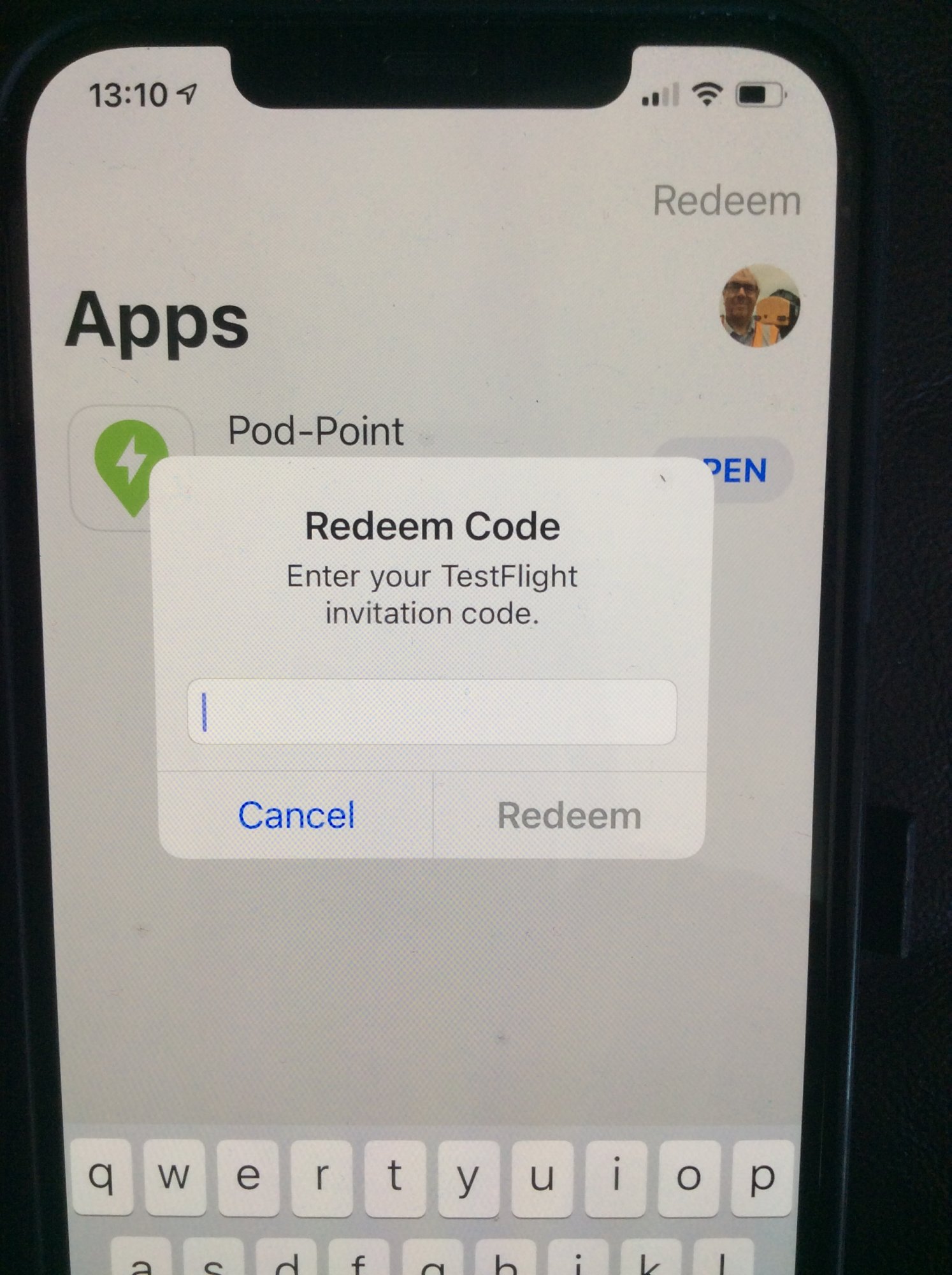
Cocijo
Distinguished Member
First time today I had a failed overnight charge. car locked and charger set for 00.30-04.30 as usual. The only thing I can think of that was slightly different was the car was plugged in earlier than usual (about 3pm) so was standing for about 9.5hrs before charge should have kicked in. It’s normally not standing for this length of time. Anyone else had an issue?
ging353
Established Member
I applied for the beta test but was ignored and told to wait while it becomes available to all. Has it become available to download now or do we still have to wait? PodPoint are never very forthcoming with information.
Norfolk Enchance
Established Member
- Joined
- Jan 8, 2021
- Messages
- 57
- Reaction score
- 68
- Points
- 27
- Location
- Royal Leamington Spa
- Driving
- MG5
Not had any issues, fingers crossed. Had difficulty in changing my charging hours with the clocks going forward, but it sorted it self out.First time today I had a failed overnight charge. car locked and charger set for 00.30-04.30 as usual. The only thing I can think of that was slightly different was the car was plugged in earlier than usual (about 3pm) so was standing for about 9.5hrs before charge should have kicked in. It’s normally not standing for this length of time. Anyone else had an issue?
Paul225
Established Member
Only issue I have had with charging was during icy weather when the lead was bit quite connected and no charging took place - pod point timer has been working ok for me so far -I have constant week long timer of 00+15 to 05+00 7 days a week whether I plug it up or not. You might want to give podpoint a call ??First time today I had a failed overnight charge. car locked and charger set for 00.30-04.30 as usual. The only thing I can think of that was slightly different was the car was plugged in earlier than usual (about 3pm) so was standing for about 9.5hrs before charge should have kicked in. It’s normally not standing for this length of time. Anyone else had an issue?
Similar threads
- Replies
- 3
- Views
- 949
- Replies
- 5
- Views
- 827
- Replies
- 0
- Views
- 723