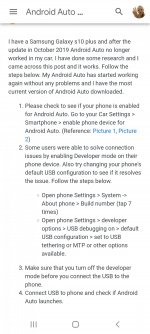dudenl
Standard Member
Hi all,
Just picked up my MG today. I already read a lot of problems with the connectivity.
I can't get my Samsung s10e (Android 10 with Android AUto build in) to connect to the MG entertaiment system.
I tried the original cable as replacements. None of them give the setup message on the MG.
I also enabled USB-debugging and USB-tethering as those were tips on the internet. None of them let me setup the phone on the MG screen, it just doesn't recognize it at all.
I hope you guys can help me out, I realy need Google maps/Waze working for all the local traffic while working.
Thanks!
Just picked up my MG today. I already read a lot of problems with the connectivity.
I can't get my Samsung s10e (Android 10 with Android AUto build in) to connect to the MG entertaiment system.
I tried the original cable as replacements. None of them give the setup message on the MG.
I also enabled USB-debugging and USB-tethering as those were tips on the internet. None of them let me setup the phone on the MG screen, it just doesn't recognize it at all.
I hope you guys can help me out, I realy need Google maps/Waze working for all the local traffic while working.
Thanks!