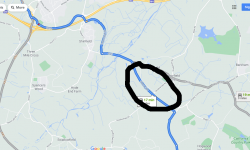RoadUser
Established Member
I was driving from Finchampstead to the Madestki stadium in Reading and after taking a turn, the road disapeared in the satnav and it was like I was driving through a field instead of on Observer Way (see attached) though for a while it was showing the road next to it Greensward Lane; once the road joined the A237 the roads came back on the map. Has anyone come across this issue on the nav where roads are missing? A bit surprised as the road doesn't seem like a new one and you would think the car had the latest maps, being from 2021.
On another note I've notice the Satnav has a habit of deviating from the selected route and sending through the shortest route.
On another note I've notice the Satnav has a habit of deviating from the selected route and sending through the shortest route.