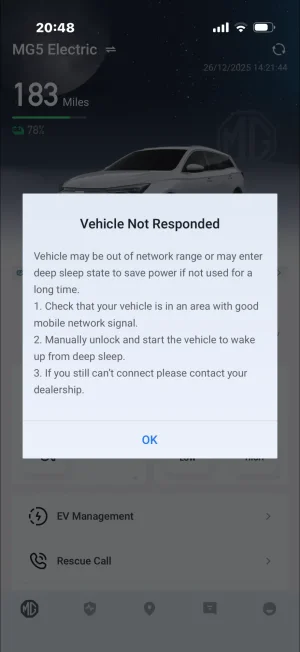Peterj2019
Standard Member
Hey everyone,
I’m having a problem with my FL MG5 and hoping someone here might have some advice. The car keeps having trouble connecting to the app, I keep getting a vehicle not responding message whenever I try to use it and only start working again only after I unlock and lock the car. I drive the car every day, so it’s not sitting unused for long periods.
Has anyone else experienced this issue or found a fix for it?
Thanks in advance.
P
I’m having a problem with my FL MG5 and hoping someone here might have some advice. The car keeps having trouble connecting to the app, I keep getting a vehicle not responding message whenever I try to use it and only start working again only after I unlock and lock the car. I drive the car every day, so it’s not sitting unused for long periods.
Has anyone else experienced this issue or found a fix for it?
Thanks in advance.
P