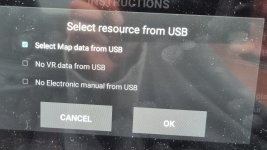- Joined
- Dec 1, 2020
- Messages
- 500
- Reaction score
- 1,821
- Points
- 449
The latest version of the maps for the built-in navigation is Q1 2022.
The download/install process is detailed in the attached document (with a link in the document to the latest version of maps on MG's European Server)
Please note - you will need a USB stick with at least 15-20Gb space, as the map file is ~15Gb on it's own!
The download/install process is detailed in the attached document (with a link in the document to the latest version of maps on MG's European Server)
Please note - you will need a USB stick with at least 15-20Gb space, as the map file is ~15Gb on it's own!