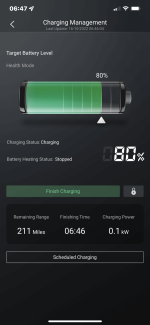AndyM
Established Member
Yes the home charger is in “plug & charge” mode as opposed to “app”. I don’t have access to another charger to test.
In the iSMART app I’m toggling on the scheduled charge, setting the time and tapping save. After entering security code I get a success message.
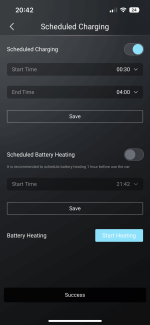
Logically I would assume that this now means the car won’t accept a charge outside of this time but that’s not happening.
The car time is set correctly.
I’m honestly getting quite fed up. This combined with the “oil leak” issue and the bizarrely fitted under tray that I can’t believe got through QC on so many cars means I am very close to just handing back.
In the iSMART app I’m toggling on the scheduled charge, setting the time and tapping save. After entering security code I get a success message.
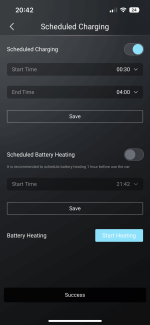
Logically I would assume that this now means the car won’t accept a charge outside of this time but that’s not happening.
The car time is set correctly.
I’m honestly getting quite fed up. This combined with the “oil leak” issue and the bizarrely fitted under tray that I can’t believe got through QC on so many cars means I am very close to just handing back.