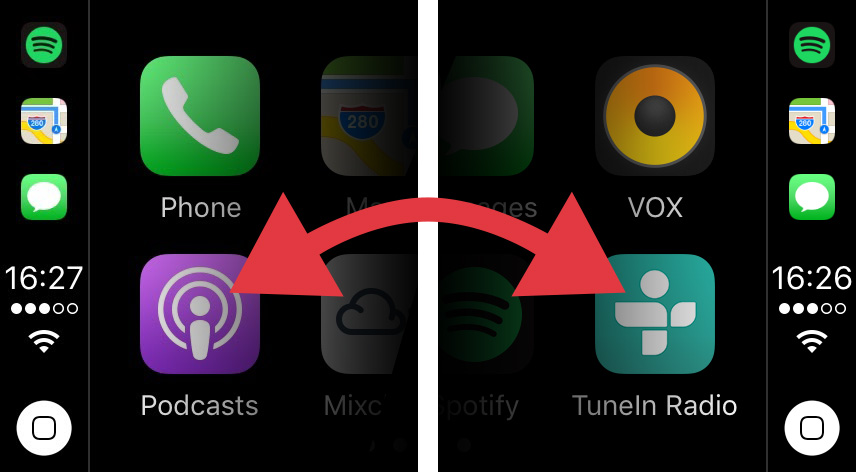CSL
Standard Member
- Joined
- Sep 6, 2022
- Messages
- 32
- Reaction score
- 36
- Points
- 11
- Location
- Llanafan Fawr
- Driving
- MG4 Trophy LR
I have my new MG4 - everything is perfect - sorted out all the pings and bongs to my liking - and I could not be happier.
However - CarPlay on my infotainment display is shown in LHD format (menu on the passenger side). On my previous MG ZS it was always on the RHD side - making it closer to the driver - map on the right etc. and it just came that way.
Everything I read about CarPlay is that this is a setting controlled in the infotainment system of the parent car (rather than in CarPlay settings).
I can’t find anything in the MG4 settings menus.
Has anyone else seen this too? - has anybody been able to resolve it? - this is the last thing that is playing havoc with my OCD.
However - CarPlay on my infotainment display is shown in LHD format (menu on the passenger side). On my previous MG ZS it was always on the RHD side - making it closer to the driver - map on the right etc. and it just came that way.
Everything I read about CarPlay is that this is a setting controlled in the infotainment system of the parent car (rather than in CarPlay settings).
I can’t find anything in the MG4 settings menus.
Has anyone else seen this too? - has anybody been able to resolve it? - this is the last thing that is playing havoc with my OCD.