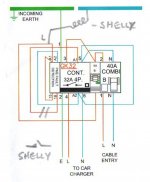I am registered with podpoint labs and am now testing a Beta version of the podpoint app which includes daily charge scheduling, which is working well and will obviate the need for any additional electronics. Hopefully they will roll it out to everbody soon.
That really is good news for Pod Point users.
I have to say that it is WELL over due.
This has been in the pipe line for well over twelve months now, better late than never I guess.
Owners have had their hands forced into applying other methods of adapting their pre installed wall boxes to gain access to delayed charging for their cars.
Considering that Rolec and Pod Point where the recommended wall units by MG at the time of purchase, this is simply not good enough really.
I am not blaming anybody individually for this situation, but if anybody is NOT to blame, it’s the poor owners !.
Honestly, I am MORE than willing to express my personal thanks to the independent clever people who have devised a method of creating a fix will allow the delayed charging facility.
As we are all aware, people on a cheap “Off - Peak” contract / tariff want to charge their cars at these times.
The standard day rate is expensive as we know, but this should be off set by use of the cheaper rate in the early hours.
So because of the lack of delayed charging in the car, the owner only has two choices ( depending on the type of wall box used of course Ohme etc ).
Either plug in before midnight and pay the higher rate, or stay up and plug in after mid night !.
Of course, there is the third option of adapting the wall box to suit, with the use of a Wi-Fi relay controlled from an “App” on your phone ?.
Am I right in thinking that the ZS EV is the only modern BEV to be introduced to the market without the facility to perform a delayed charge from either the car or the wall box ?.
Under the OLEV grant, you have to install a “Smart” wall box to use on your ZS EV.
There is nothing “SMART” about a box that can not be controlled to take advantage of cheaper “Off - Peak” electric in my mind !.