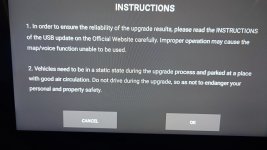KT23
Standard Member
- Joined
- May 4, 2023
- Messages
- 49
- Reaction score
- 24
- Points
- 17
- Location (town/city + country)
- Telford UK
- Driving
- ZS EV
I had ignition on and therefore effectively ready to drive. It might be possible in standby but I had plenty of charge and I wasn't sure if there might be a turn off time on standby.
I downloaded from the (https://www.mgmotor.eu/storage/map-data/maps.zip) site, but as I say it took a while. I've not noticed any major changes, but I think some roads are now showing as 20mph when they previously were 30mph
I downloaded from the (https://www.mgmotor.eu/storage/map-data/maps.zip) site, but as I say it took a while. I've not noticed any major changes, but I think some roads are now showing as 20mph when they previously were 30mph