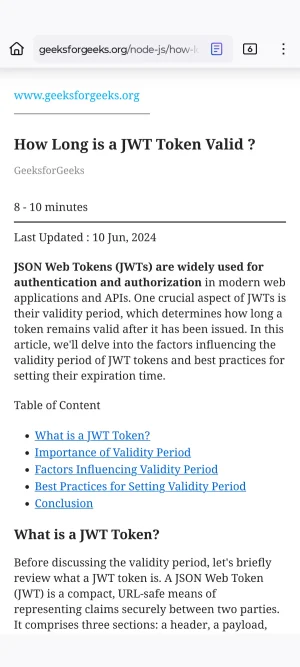Roger001
Established Member
Just went to check something via the iSMART app, and it decided to request that I enter my password as the token has expired. Just a few things wrong with that
- The app never indicated that there was a chance of doing something so stupid as giving up on using my phone's fingerprint reader and re-requesting the original password. Good job that I was not out and about needing access to the app and that I trust all IT as far as I can throw it, so I have a record of the password.
- The app seems to have a limit on how many characters you can enter for a password, which is well below the length the system will accept when setting up the password in the first place. So that is something of a design fail.
All in all, if you use the app make sure you can track down your password when out and about and make sure it is not longer than 18 characters, which mine was due to an automatic generator.
P.S. when requesting a SMS verification code it seems that it can take a long time, for my first code it took over 12 mins.
- The app never indicated that there was a chance of doing something so stupid as giving up on using my phone's fingerprint reader and re-requesting the original password. Good job that I was not out and about needing access to the app and that I trust all IT as far as I can throw it, so I have a record of the password.
- The app seems to have a limit on how many characters you can enter for a password, which is well below the length the system will accept when setting up the password in the first place. So that is something of a design fail.
All in all, if you use the app make sure you can track down your password when out and about and make sure it is not longer than 18 characters, which mine was due to an automatic generator.
P.S. when requesting a SMS verification code it seems that it can take a long time, for my first code it took over 12 mins.
Last edited: