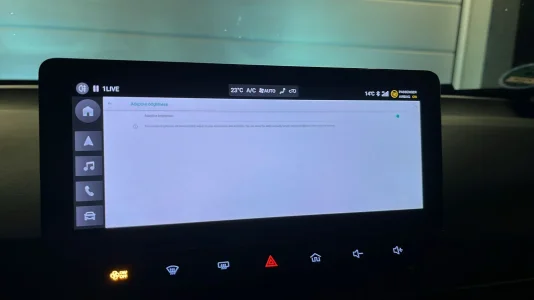Ian Robinson
Standard Member
This seems to have stopped working, is there any way to get it working again? The screen is distractingly bright at night.
Is there a way to manually dim the android auto screen if we cannot get this working, or switch the screen off?
Is there a way to manually dim the android auto screen if we cannot get this working, or switch the screen off?