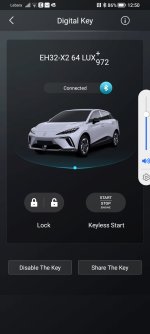I have been playing about with the digital key in my Trophy. Firstly, let me say that I do not use Bluetooth normally and have only activated it on my phone when ask by the car. My starting condition is that my phone's Bluetooth is switched off at
I use the app to unlock the car whilst in the house.
I get into the car with my phone and it warns me it cannot detect the smart key.
I access the Digital Key window and press the 'Activate ...' button.
I enter my pin.
The iSmart App requests it turn on Bluetooth (Deny/Allow buttons).
I select 'Allow' and the connection is made (but see later).
I press the 'Start' button on the App and then press the brake pedal and the car enters the Ready state.
NOTE: Twice in 8 attempts the App shows 'Connecting' followed by 'Disconnected'. To rectify I have switched off Bluetooth on my phone and then switched it back on again.
However, even with the 'Disconnected' warning showing pressing the 'Activate' button requires me to enter my pin.
Switching Bluetooth off and on works and I can start the car.
After my testing I disable the digital key which requires me to switch off Bluetooth.
One problem occurred when I had not switched off Bluetooth before starting my test.
More tests required to solve this issue but, to me, it is a Bluetooth issue not a cloud one.